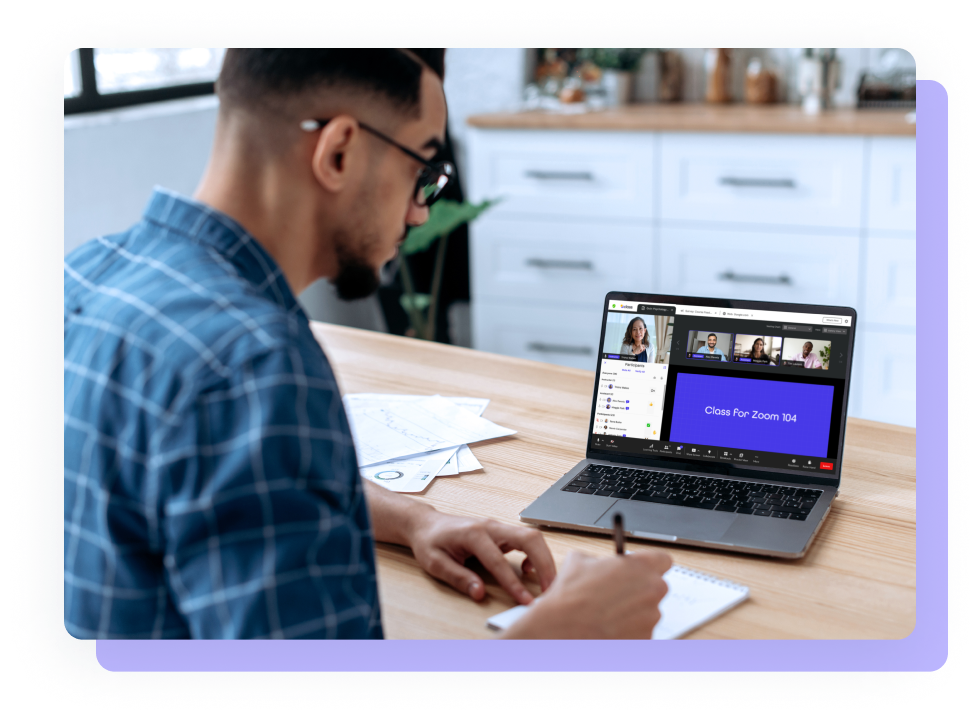Live TrainingClass for Zoom live product training
Learn about Class for Zoom features, functionality, and best practices in live interactive sessions led by Class experts.
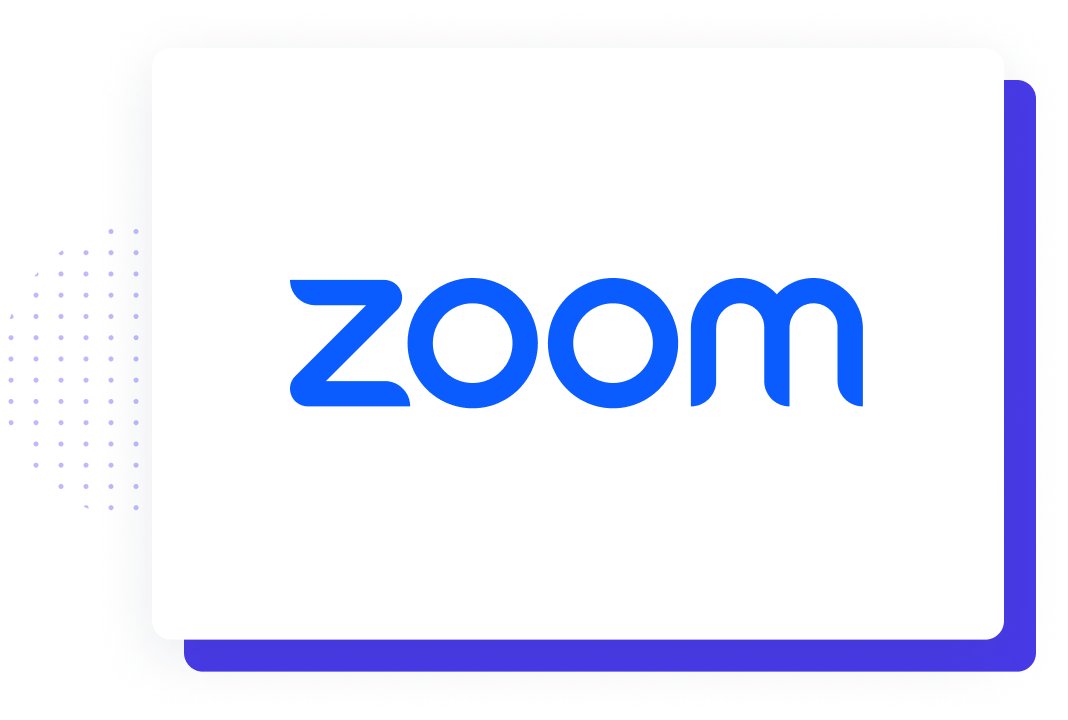
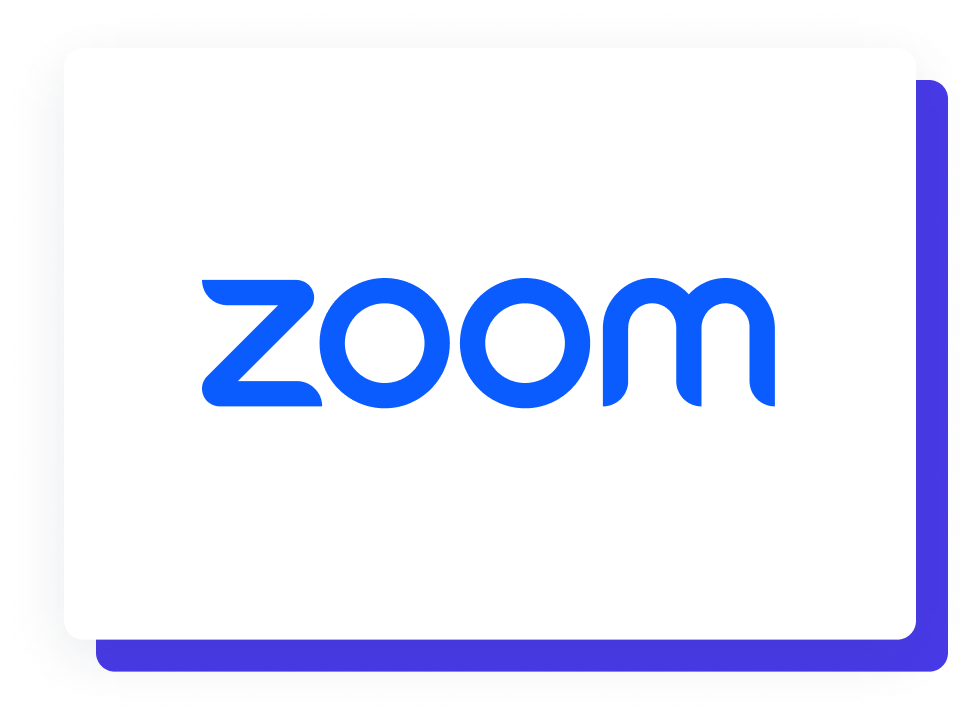
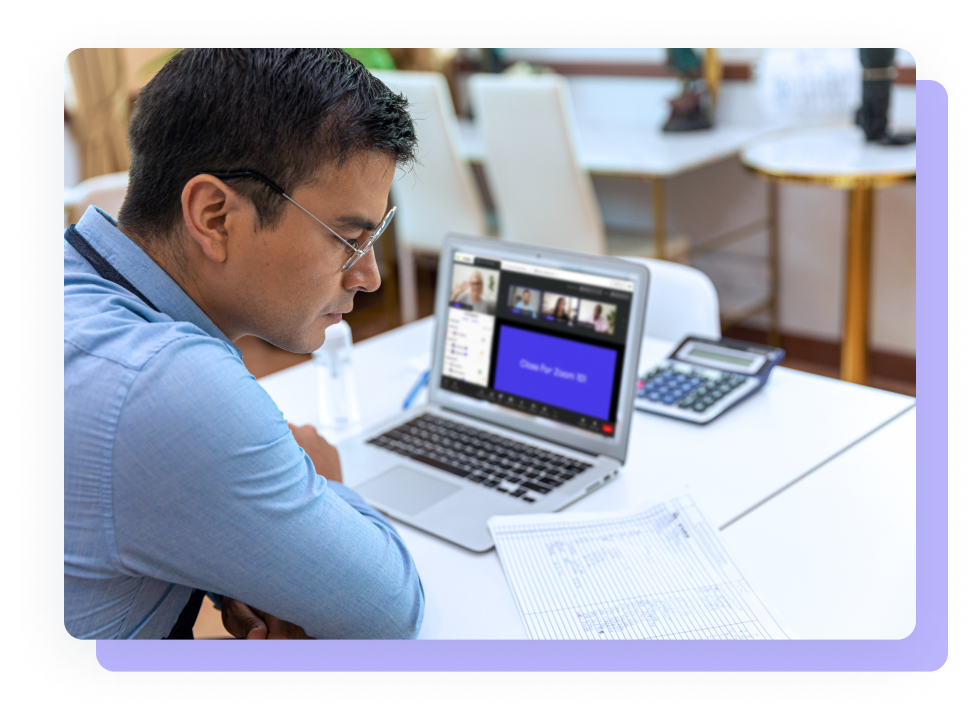
Class for Zoom 101:
Instructor Essentials
In Class for Zoom 101: Instructor Essentials, a 60-minute live training session, instructors will learn about the fundamentals of Class for Zoom, including topics like:
- Logging into Class
- Navigating the classroom
- Leveraging the participants panel
- Introduction to learning tools
Class for Zoom 102:
Creating Engagement
In Class for Zoom 102: Creating Engagement, a 30-minute live training session, instructors are introduced to learning tools to drive learner engagement, with a focus on:
- Creating engagement in whole-group instruction
- Using polls, surveys, and web-based activities

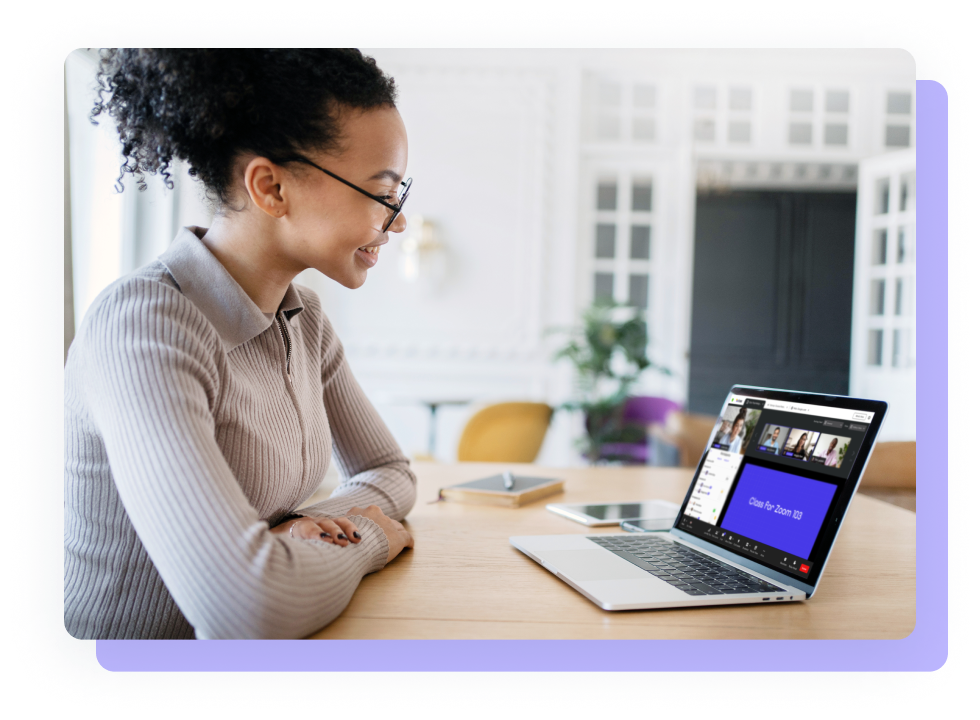
Class for Zoom 103:
Advanced Functionality
In Class for Zoom 103: Advanced Functionality, a 30-minute live training session, instructors advance their knowledge of collaboration tools in Class, with a focus on:
- Using collaboration tools
- Facilitating group activities in breakout rooms
- Assisting with live work using proctor view
Class for Zoom 104:
Best Practices
In Class for Zoom 104: Best Practices, a 30-minute live training session, instructors learn how to bring their knowledge of Class to action, with a focus on:
- Creating a session in Class
- Preparing your lesson
- Launching Class and inviting learners
- Reviewing session metrics