Class for Microsoft TeamsThe next generation virtual classroom—built on Microsoft Teams
Class transforms Microsoft Teams video-conferencing into an engaging, interactive virtual classroom. Elevate collaboration and comprehension through personalized teaching and learning with Class for Microsoft Teams.
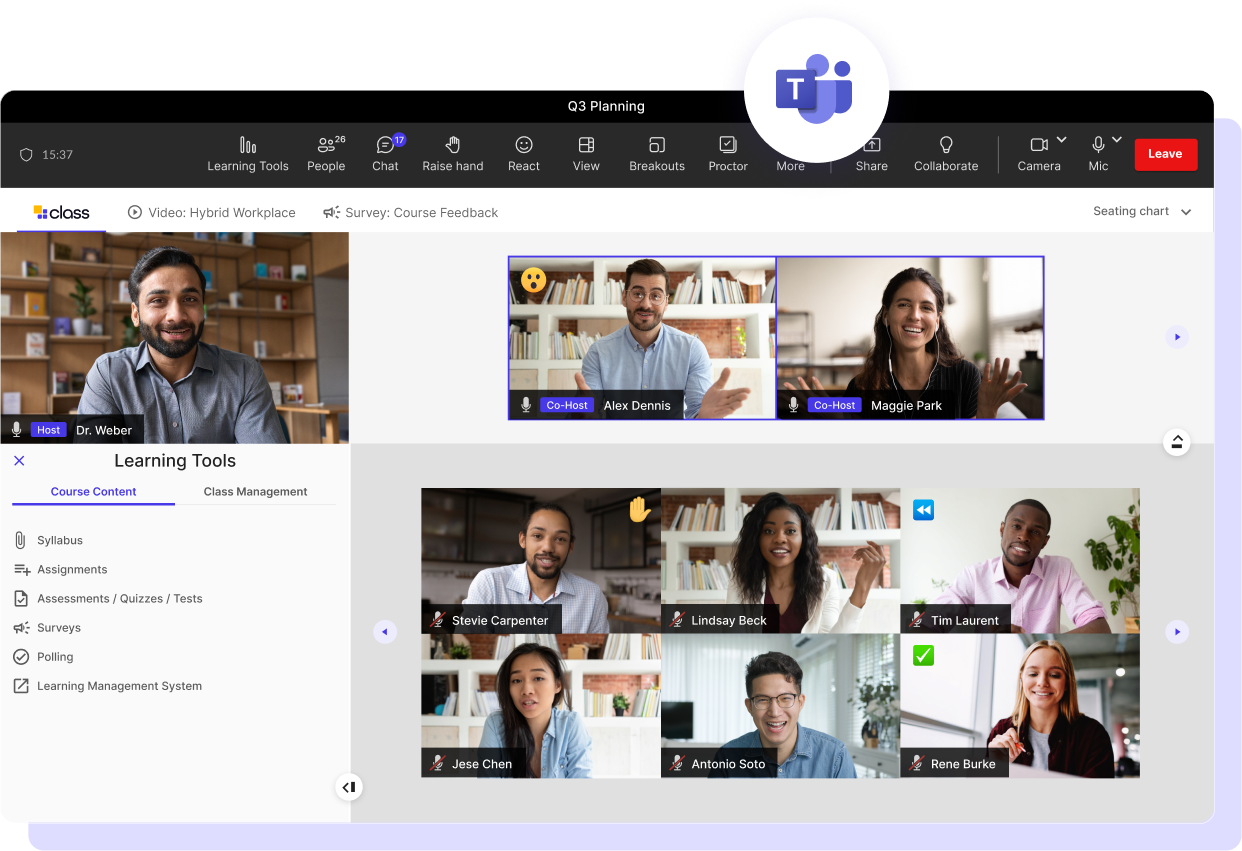
Creating active learning environments
If people can engage with their own learning experience, that’s when they learn best. Class seamlessly unites Microsoft Teams’ video conferencing with additional tools that empower instructors to deliver truly interactive, live synchronous learning. With Class for Microsoft Teams, you can create valuable virtual learning experiences with best-in-class technology.

Powered by Microsoft TeamsBuilt on a reliable platform
Class is built on Microsoft’s industry-leading video technology—ensuring that every session benefits from the performance, scalability, and reliability inherent in Teams’ video-centric communication platform.
A commitment to learning innovation
“Built on Microsoft Teams” means more than just better video conferencing. By partnering with a leading video conferencing platform, Class can dedicate our time, energy, and focus to improving live learning.
Reliable audio-video conferencing
Experience unmatched audio and video communications for your organization’s virtual instruction, driven by the renowned reliability of a leading industry provider in video conferencing.
Technology benefits
By leveraging your current Microsoft Teams setup, you can streamline user provisioning, enhance security compliance, and reduce administrative overhead, ensuring a smooth integration process.
Seamless integrations
Effortlessly integrate with existing Microsoft products and setups, maximizing your investment in video conferencing hardware and workflows to ensure efficiency and compatibility throughout your organization.
Familiar user interface A familiar space, optimized for learning
Class leverages the same Microsoft Teams UI that your organization already knows, incorporating instructor-led tools to enhance live learning. Empower your educational community with a seamless, user-friendly experience that builds on a familiar foundation.
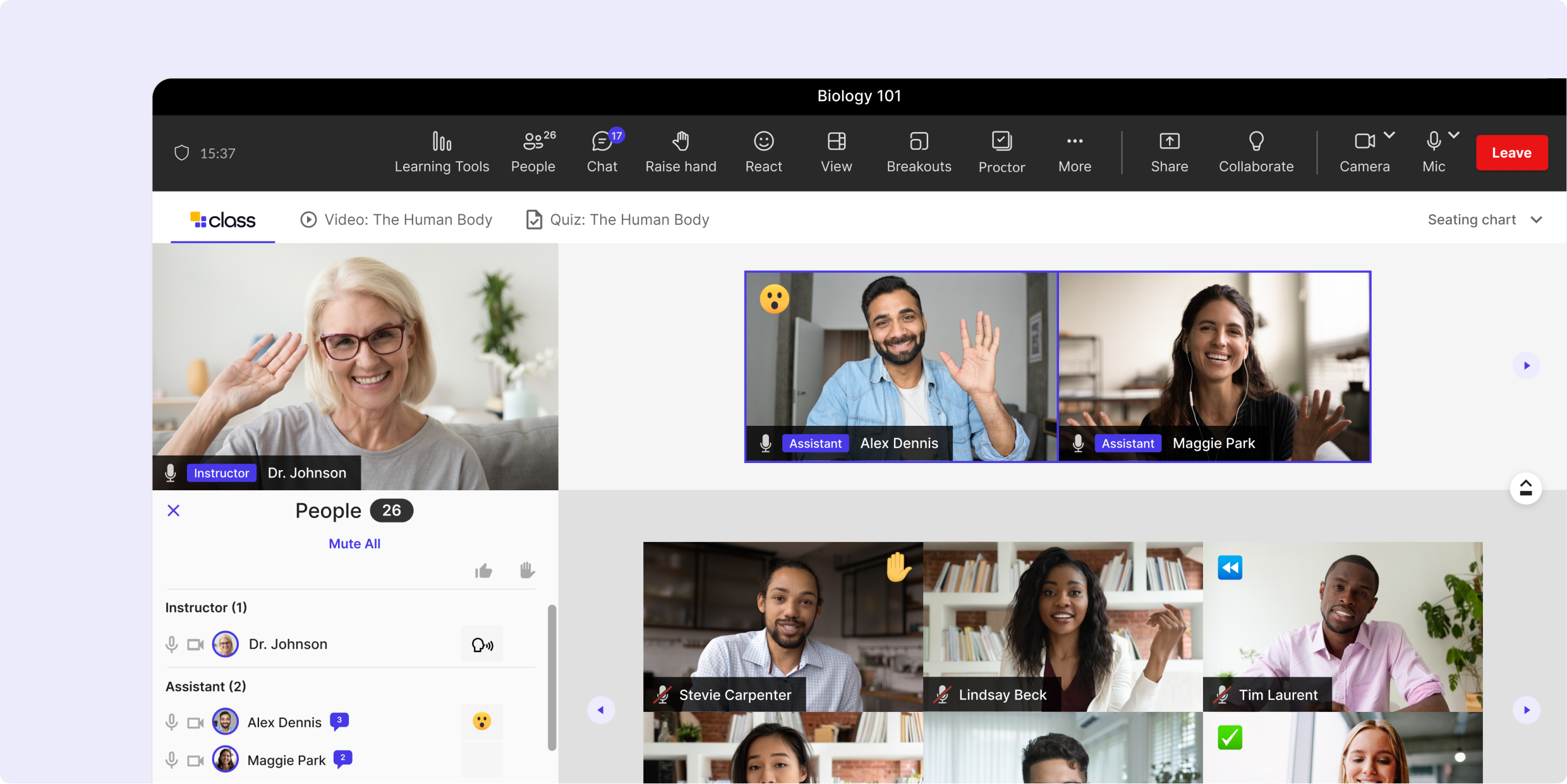
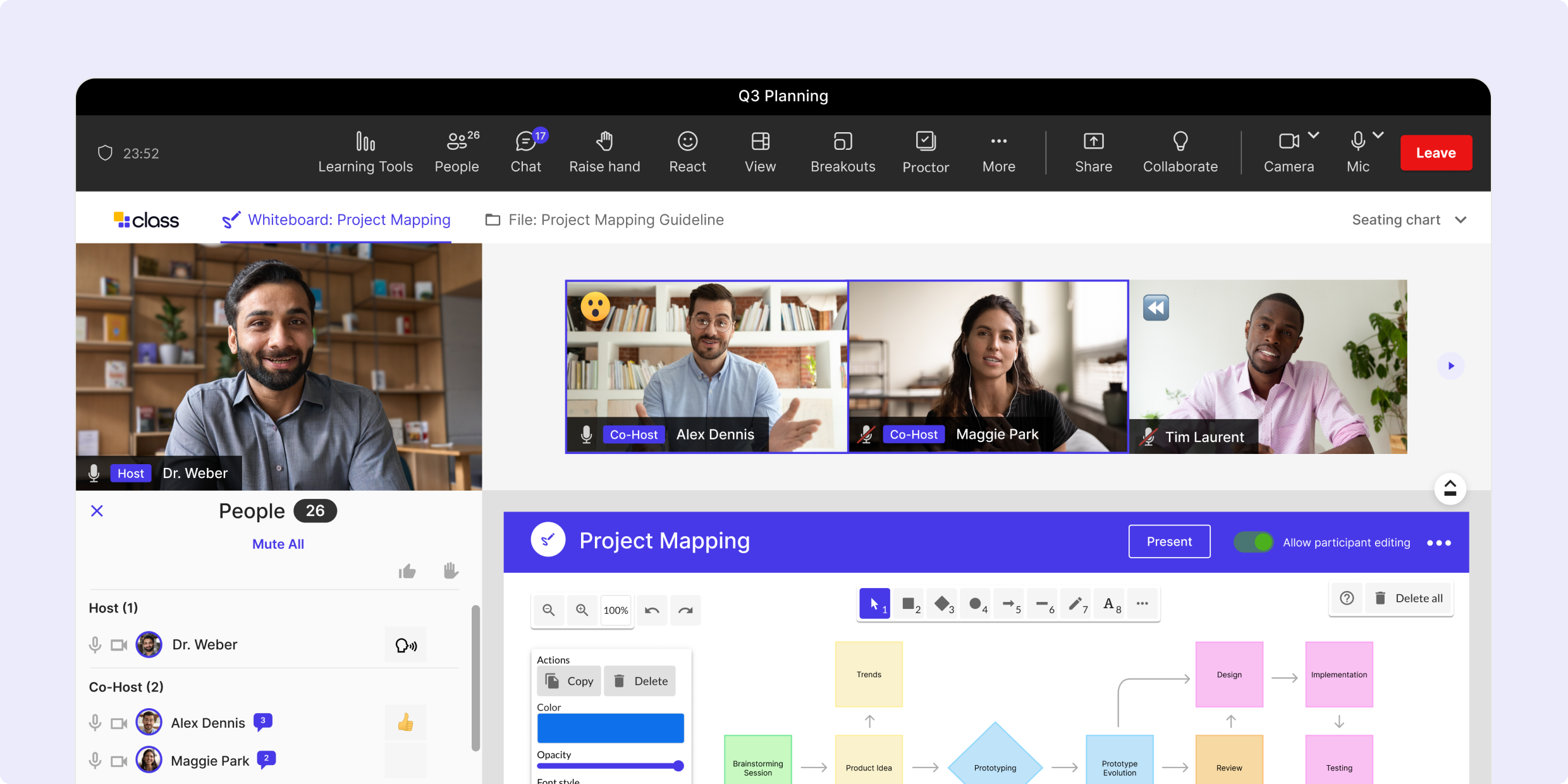
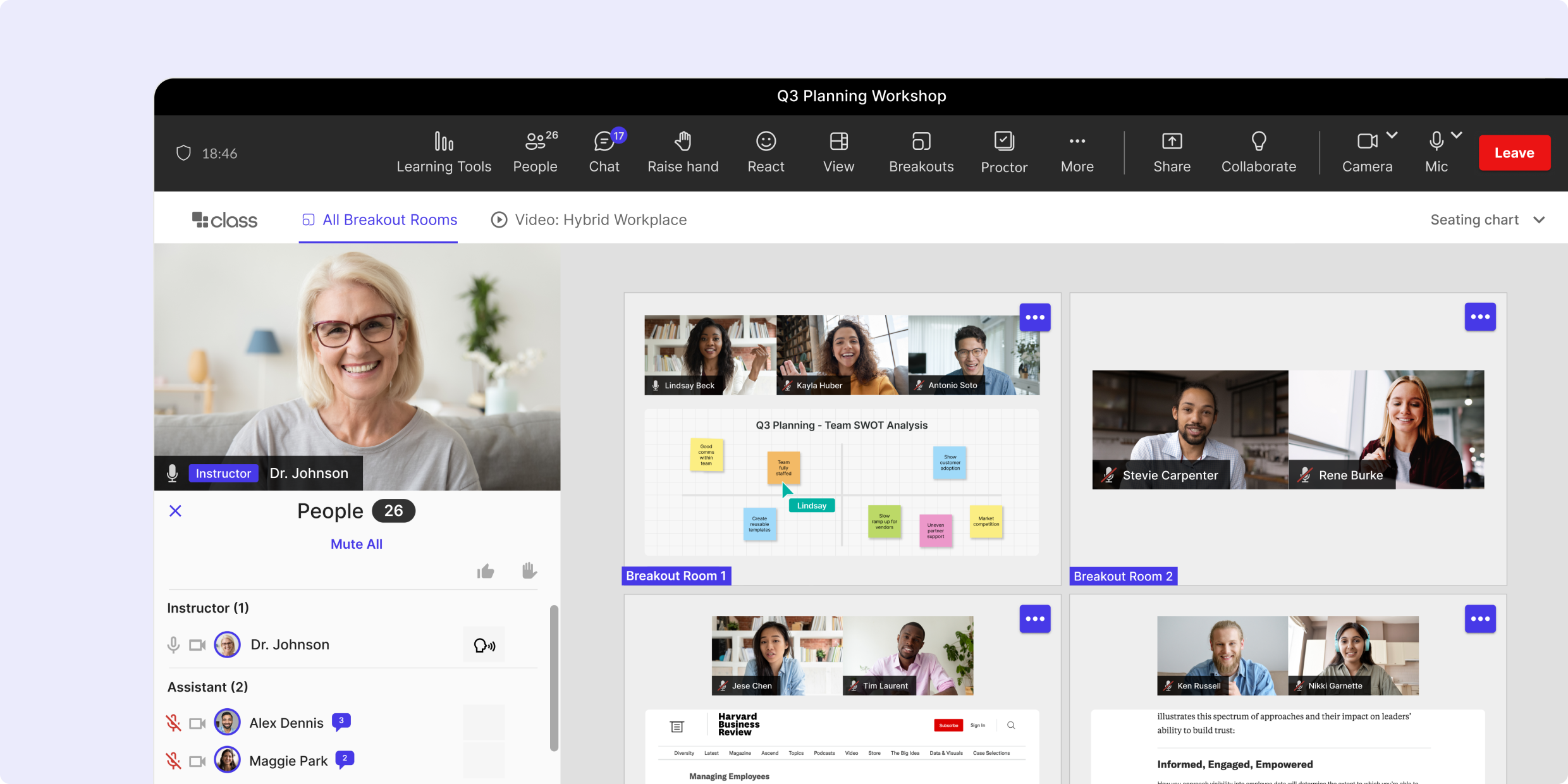

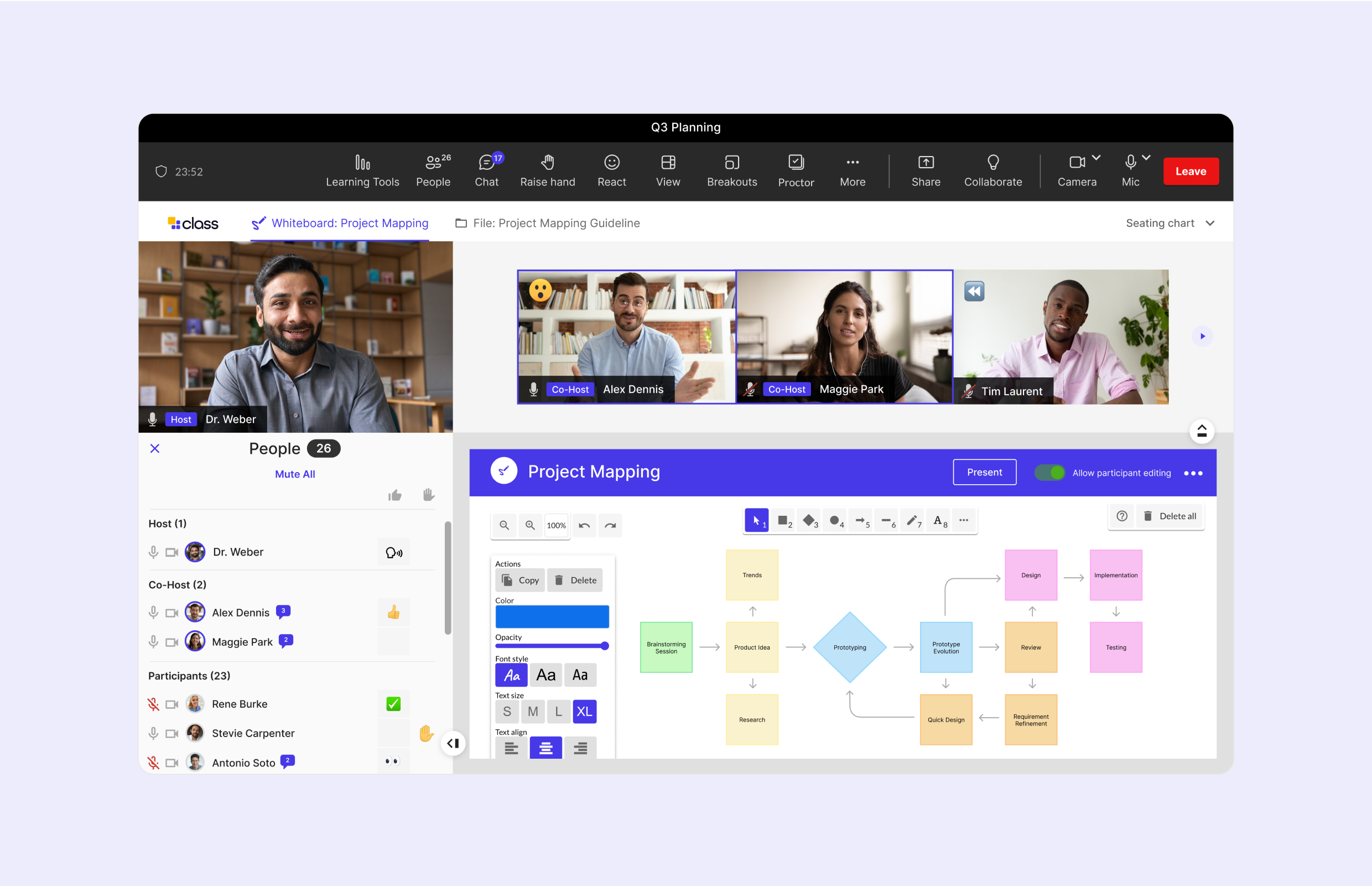
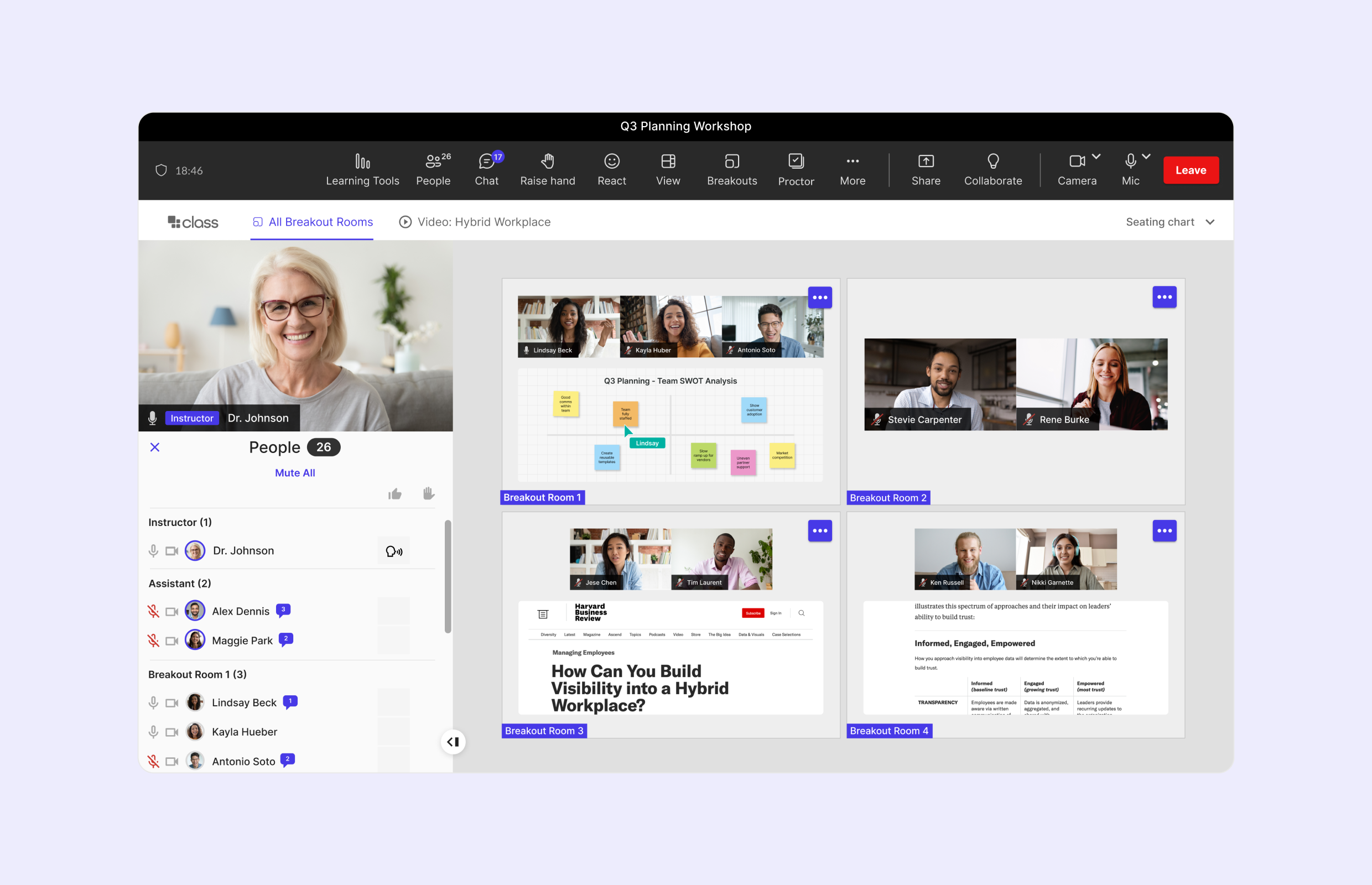

A partnership focused on security
Class for Microsoft Teams harnesses the top-tier security protocols and familiar features you already know and love. By partnering with Microsoft, we ensure that all Class users benefit from industry-leading advantages and security policies.
Class for Microsoft Teams FAQs Your questions answered
What does “built on Microsoft Teams” mean?
Class leverages the powerful video conferencing capabilities of Microsoft Teams to ensure our customers benefit from the performance, reliability, scalability, and familiarity of using Teams. On top of the existing functionality of Microsoft Teams, we have added unique teaching and learning functionality to improve the virtual classroom experience. By creating feature sets and workflows essential to quality instruction, Class enhances the audio and video capabilities of Microsoft Teams to deliver a unique platform built for learning.
How does Class add additional value to Microsoft Teams?
Class delivers a unique platform built for learning, further enhancing the audio and video capabilities of Microsoft Teams. Class has features and functionality that are purpose-built for learning, designed to improve course setup and delivery, and support active learning and engagement—all while harnessing the power of data and automation.
Is it required to have Microsoft Teams to use Class?
Instructors must have a licensed Microsoft Teams account to lead sessions in Class. However, neither instructors nor learners are required to install Microsoft Teams to operate Class. Talk to a team member at Class to explore the best path forward for your organization.
Does Class for Microsoft Teams work on a mobile device? Or a web browser?
Class for Microsoft Teams works on most common web browsers on desktop and laptop devices. Class for Microsoft Teams will be available for mobile devices in Spring 2024.
What’s the difference between Class for Microsoft Teams and Class for Zoom?
Class for Microsoft Teams leverages Microsoft’s video services and integrates with existing Teams infrastructure, most commonly used by customers already using Microsoft Teams. Class for Zoom is built on Zoom’s communications infrastructure, most commonly adopted by customers who are already Zoom users.
Does Class replace Microsoft Teams? Can I still use both?
While instructors are required to have a licensed Microsoft Teams account to power Class, Class is a separate app from Microsoft Teams. Organizations that are already using Teams can continue to use both services separately.
How does Class for Microsoft Teams work with our LMS?
Class has enhanced LMS integrations with Blackboard Learn (including Ultra), Canvas by Instructure, D2L Brightspace, and Open LMS. You can read more about our enhanced LMS integrations below:
Class leverages standards-based integrations like LTI and REST APIs to create best-in-class integrations with commercial LMSs offering simplified workflows and automations that bring the best of your asynchronous LMS content into the live virtual classroom.
How does Class for Teams integrate with Microsoft applications?
Class for Teams integrates with the Microsoft business tools your organization uses every day–Microsoft 365, Outlook, and Teams. Microsoft users can access Class, view Class schedules, and join live Class sessions within the Microsoft ecosystem. Once part of the live Class session, integrations with Microsoft OneDrive enable live collaboration on files, including Word Docs, PowerPoint presentations, and Excel spreadsheets.
Can I purchase Class through the Microsoft Marketplace?
Yes, Class for Teams is available for purchase on Microsoft AppSource. The Class for Teams solution on Microsoft AppSource can be found here.
How can I get more information or a demo of Class for Microsoft Teams?
Our team would love to talk to you! Reach out here to learn how Class for Microsoft Teams can help meet your organization’s strategic goals.
Experience the transformative power of Class for your industry
K-12
Serve more students with a flexible, engaging online learning environment that fosters active learning
Higher Education
Offer high-quality, in-demand courses that match the flexibility students want with a robust virtual classroom
Business
Empower growth through virtual training that supports onboarding, talent development, and compliance
Government
Train your team at scale and ensure compliance with a fully secure, FedRAMP-certified virtual training platform