
Class is the next generation virtual classroom for K-12, higher education, government agencies, and the workplace. Contact us today to schedule your live demo and see Class in action.

Class is the next generation virtual classroom for K-12, higher education, government agencies, and the workplace. Contact us today to schedule your live demo and see Class in action.

Zoom has become a mainstay at college campuses around the country and a big bump in remote learning, and for good reason. Zoom offers an easy-to-use interface and a wide range of options to make remote learning seem less remote and more personal. As professors have gained experience with using Zoom for higher education learning, they’ve come up with a number of best practices, tips and tricks for making the remote learning experience as engaging as possible. Here we share a number of their tips that other instructors can readily adopt.
André Foisy, president of the Association for the Assessment of Learning in Higher Education and executive director, institutional outcomes assessment at Excelsior College (an online institution), recommends that faculty start small. Students understand that faculty are learning new technology and that they’re not all Zoom experts, Foisy says. “While Zoom-specific options like breakout rooms and annotation can help facilitate learning, these features aren’t essential for hosting an effective virtual class. Effective online teaching is a long-term goal and learning more advanced Zoom features can be approached over time.”
Foisy also recommends taking time to check in with students. “A lot of students, like many faculty, feel anxious about taking virtual courses,” he says. “Taking the time to check in with them can help to relieve anxiety and show students that you care about their learning and class experience.”
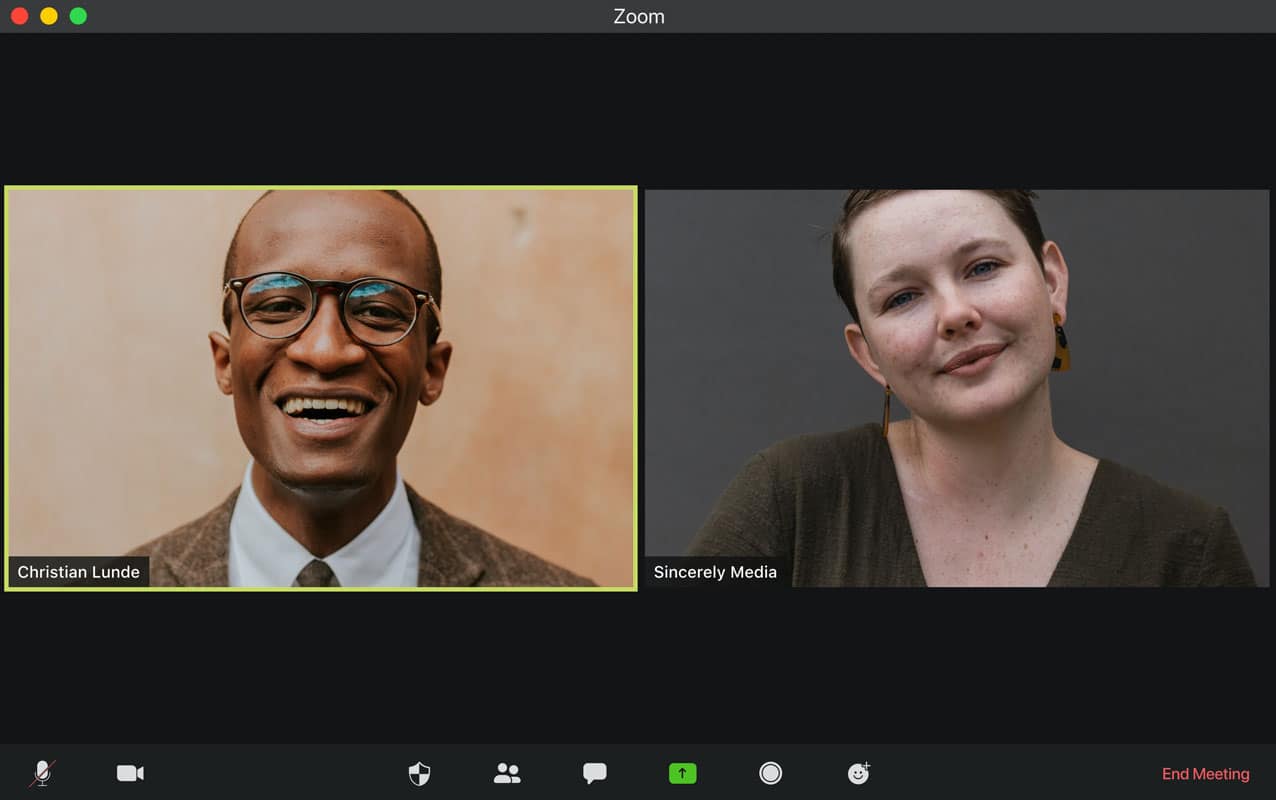
Amanda Ochsner, PhD, an assistant professor at the University of Findlay, agrees. “I’ve been using Zoom to hold one-on-one conferences with students,” she says. “My advice for other professors is to take advantage of the personal meeting room.” While she used to set up individual sessions for students, creating unique links took a lot of time. Now she uses a scheduling tool—Calendly—to have students sign up and tell her what they want to talk about. “It’s all automated. I post an announcement with the link to my meeting room and students can simply show up at the time of our conference,” she says. “Those face-to-face sessions are valuable. My students appreciate the one-on-one time and I get a lot out of getting to know them on a more personal level too.”
While one of the big benefits of teaching higher-ed courses with Zoom is the ability to see students and for them to see each other and the professor, not all students will value this option says Janet Ferone, president of Ferone Educational Consulting and a lecturer at Lesley University and Curry College.
“I cringe when I see professors adamantly arguing that student cameras must be on,” says Ferone. And she has compelling reasons why. “There are so many reasons why cameras should be optional,” she says: “equity issues of students living in substandard housing or in a car in parking lot to grab wi-fi if they don’t have at home, weak wi-fi where video interferes with connectivity, students with anxiety unable to focus on academics due to worries about everyone staring at them, students with autism or ADHD becoming distracted by all the blocks and faces and also needing privacy for movement to better focus.”
Instead, she suggests, engage students “by using polls, asking for comments in chat (either to you directly or in whole group), and use apps to capture their thoughts.
Dr. Deb Geller is associate dean of students at UCLA and has co-taught remote classes via Zoom in the UCLA Graduate School of Education, along with her colleague Dr. Denise Pacheco, since March. It wasn’t easy, at first, she says, but they have embraced Zoom as a means of connecting with students and have discovered some best practices along the way. “Our top tip for promoting engagement and learning is to mix it up,” she says. “By changing the pedagogical method every 20-30 minutes, you keep the students engaged. Zoom’s ability to share screen, use breakout rooms, launch polls, and use whiteboard/chat enables unlimited options for how you teach your class.”
Geller says she and Pacheco like to start online classes with a brief mindfulness activity to ground the group and end with a quick check-in asking, for instance, “what one thing did you take away from class today?” They regularly break the class into small groups for group work followed by large group discussion. Instead of using the whiteboard, they recommend designating students in each small group to serve as notetakers using the chat feature.
Given her experience with teaching remote since last March, Ferone says, “I’ve had time to develop tricks and tips to make learning meaningful, interactive, and fun.” Her goal, she says, “is to make our time together on the Zoom call impactful and not boring, and use asynchronous time for further learning.”

Ferone notes that one of the key attractions of higher ed for students is socialization. With so much of their learning moving online, opportunities for socialization are limited. She suggests: “In addition to using Breakout Rooms to group students for academic purposes, why not inject some socializing and free time by making students all co-hosts and allowing them to freely move from Breakout Room to Breakout Room labeled with topics such as ‘My Guilty Pleasure TV shows,’ ‘My Travel Bucket List,’ “Boring Things I Like do To,’ etc.”
Finally, recommends Foisy—focus on continuous improvement. There is a lot to learn and a lot of opportunities to improve the online learning experience for higher ed students learning remotely. “Check in with your students between class and during class to find out which aspects of your approach to using Zoom are effective or could be improved, Foisy suggests. Just the act of checking-in with students about their learning can show students that you are present and care.

Class is the next generation virtual classroom for K-12, higher education, government agencies, and the workplace. Contact us today to schedule your live demo and see Class in action.

Class is the next generation virtual classroom for K-12, higher education, government agencies, and the workplace. Contact us today to schedule your live demo and see Class in action.
Get our insights, tips, and best practices delivered to your inbox

Sign up for a product demo today to learn how Class’s virtual classroom powers digital transformation at your organization.

Features
Products
Integrations