
Christy O’Glee works as an Account Executive at Class after spending a decade in education. She is passionate about increasing educational opportunities for K12 students through innovative technology. When not working, she can be found traveling and spending time with her family.

Christy O’Glee works as an Account Executive at Class after spending a decade in education. She is passionate about increasing educational opportunities for K12 students through innovative technology. When not working, she can be found traveling and spending time with her family.

In this blog post, learn student-centered learning tips for your virtual classroom and which technology tools help.
Jump to:
Do your students remember the best class they’ve ever had? Making learning matter means giving students a say. Putting students first in education asks what they want to learn and why and how they want to learn it.
For student-centered learning, teachers need strategies, dialogue, and tools. Here are some things to consider to put students first in their classroom.
Student-centered learning lets students have a say. The U.S. Department of Education’s Teaching Excellence in Adult Literacy program recommends learner responsibility and activity over didactic instructor methods and controls. Listen to your students; don’t just talk to them. This might require changing classroom roles and responsibilities, so don’t be afraid to ask students to put on their teacher hats.
Student-centered learning environments have roots in learner-centered design theory (LCD) by Soloway, Guzidan, and Hay (1994). These innovative theorists created a user-centered approach to technology design. Their system considered user needs and experiences to imagine how to make computers easier. Beyond ease of use, their goal was to help users retain learning about them and develop problem-solving skills.
So what do early computers and students have in common? Student-centered design thinks about people. Consider dynamics between learning, virtual technology, and students in your classroom. What’s their learner experience? Ensure your students are not just listening and taking notes but also participating in creating your class’s methods, curriculum, and goals.
Some common examples of student-centered learning are:
To put students first in your virtual classroom, consider these four core principles of the student perspective. Then use online classroom tools to bring them to life.
How much influence do your students have on what they learn? Can they decide the ways–and with what resources–they learn?
Align your classroom decisions closer to students. Learn from them to provide teachers and administrators with insights into the needs of your community.
Online Tool: Polls
For more student decisions, use online polls. Conduct class-wide virtual surveys to arrive at a consensus. Or get anonymous feedback from individual learners. Ask students to reflect on their experiences or offer updated feedback on the curriculum. During class, provide choices for evaluation methods and content, and ask them what they want. Share results in real-time, or collect data throughout a whole grading period or semester.
The key to student decisions is creating conversations. And polls let students know you’re listening.
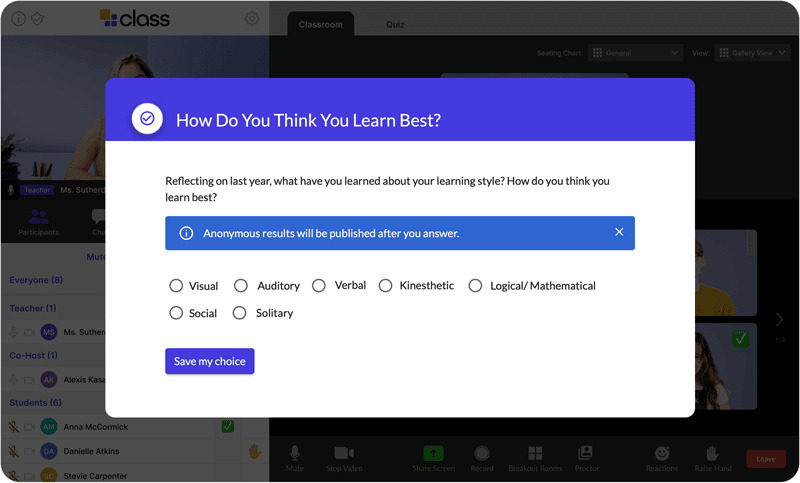
Ensure your online classroom offers options for students and teachers to co-create their learning experience. This can mean, for example, offering a range of multimedia content and activities for a diverse spectrum of learners. Use different content to ensure all students–from the most visual and auditory to the best readers–engage with the subject matter however it grabs them most.
Online Tool: Differentiated Breakout Rooms
For a dynamic content-sharing experience, try Class.com’s breakout rooms. Easily launch and share different media into different breakout rooms. Offer diverse content per lesson, then ask students to choose the media and room that most speak to their interests.
After the breakout session, come back to class and discuss. This helps create a more engaging and personal classroom discussion.
Use your virtual classroom to address opportunity, equity, and learning gaps at school. That includes focusing on nontraditional students. Use your virtual classroom to include all learners–from the most adept to the least engaged. When it comes to online accessibility, consider barriers to educational success.
Online Tool: Teacher Seating Charts
To improve accessibility in your classroom, try Class.com’s customizable seating arrangements for teachers. From the seating chart drop-down menu, teachers can arrange their classroom view by student participation. This makes students participating least appear first.
Now you can easily support all students, especially those who need more attention.
When virtual learning lessons connect to students’ lives, needs, and interests, classroom time creates thoughtful connections that matter. Make learning personal by connecting it to student experiences. Considering them first as individuals might help drive this home.
Online Tool: Participation Data
Your virtual classroom lets you keep tabs on your students’ talk time and participation. Understand these metrics and share them with students. Ask them to recommend what they can or should do next. Then, use the data to help them take more active roles in understanding their outcomes.
Bringing your students’ perspectives to life in their learning offers advantages to them and you. Here’s a short list of benefits that incorporating this theory into your classroom might get you:
To grow your students’ perspectives in the virtual classroom, the right technology tools matter. Virtual classrooms offering a suite of tools for both teachers and students help create a more active environment. And it’s all about using the tools creatively.
To learn more about student-centered learning online, watch the webinar below.

Christy O’Glee works as an Account Executive at Class after spending a decade in education. She is passionate about increasing educational opportunities for K12 students through innovative technology. When not working, she can be found traveling and spending time with her family.

Christy O’Glee works as an Account Executive at Class after spending a decade in education. She is passionate about increasing educational opportunities for K12 students through innovative technology. When not working, she can be found traveling and spending time with her family.
Get our insights, tips, and best practices delivered to your inbox

Sign up for a product demo today to learn how Class’s virtual classroom powers digital transformation at your organization.

Features
Products
Integrations