
Mike Lovell is the SVP of Marketing at Class. He has dedicated his career to technology and the applications that can innovate the way people live and learn.

Mike Lovell is the SVP of Marketing at Class. He has dedicated his career to technology and the applications that can innovate the way people live and learn.
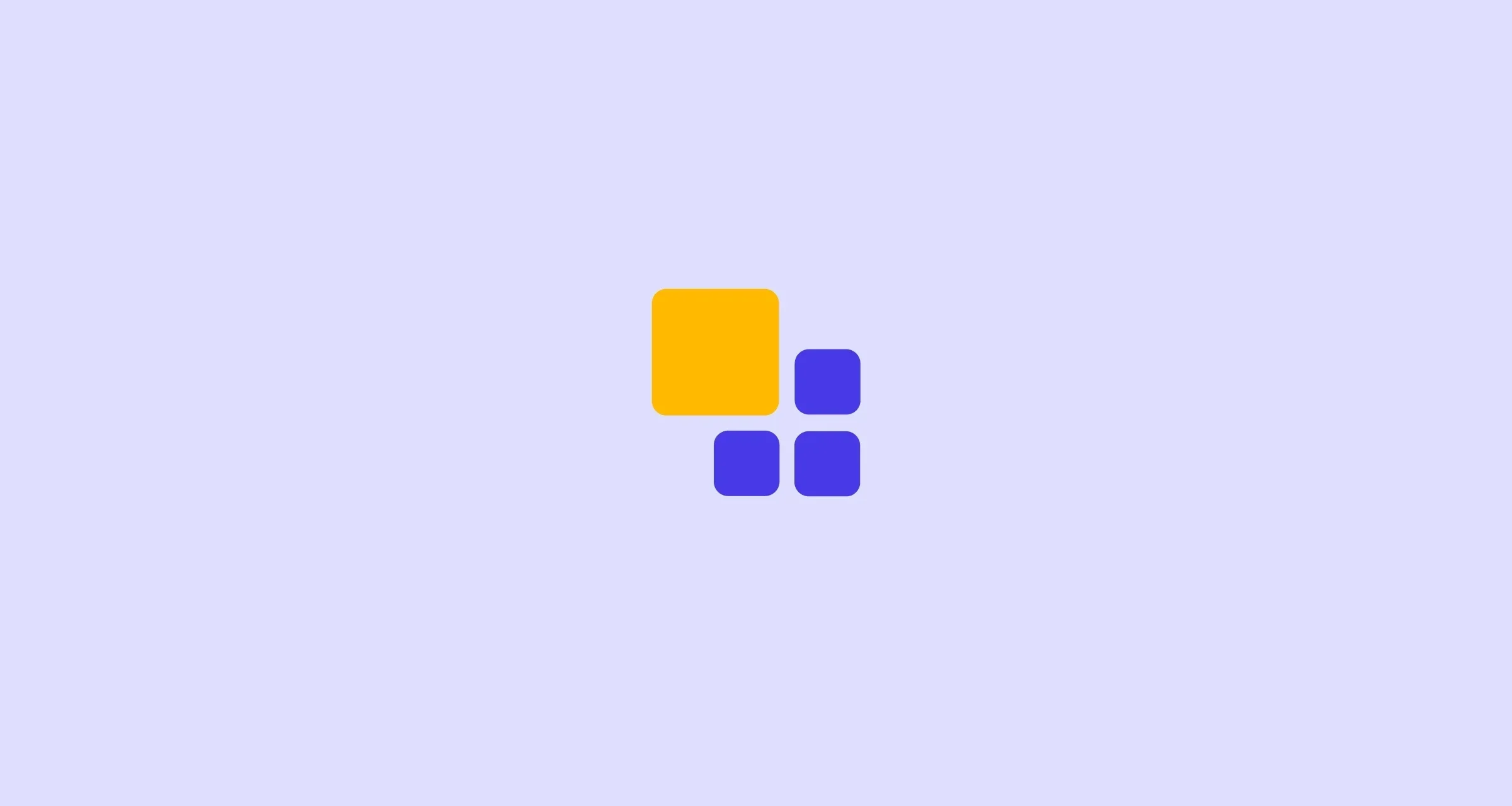
At Class, we’re hard at work making online learning better. And since last fall, we’ve released impactful updates for this fall–and want to share them with you. These updates help instructors, students, and teachers get more out of their virtual classrooms together.
In this blog post, learn the latest ways we’ve upgraded your online learning experience.
Proctor view – An instructor’s proctor view is the heart of your classroom. Proctoring enables learners to share screens and media content in real time with instructors. This provides personal learning moments in your live classroom with enhanced student monitoring feedback and support.
Whiteboard – Our instructional whiteboards allow instructors to easily share media, materials, and notes with all learners in an open classroom forum. The whiteboard keeps students connected and together in a centralized interactive environment.
Mobility between breakout rooms – Enhanced breakout rooms are even better. To support flexibility for group learning, we’ve added mobility between rooms. Now, students can leave and join different rooms during live breakout sessions. This update includes new room countdown timers and broadcast messaging for all students.
Closed captioning – With closed captioning, Class offers improved accessibility and learning comprehension. Host instructors can turn on captions from their Views Dropdown, which displays for all users (who can also toggle off). Captions are displayed in near-real-time using voice-to-text.
Privacy mode – A synchronous online classroom needs peer-to-peer privacy options. Students can now choose whether they want other learners to see their screens–while still sharing them with instructors.
In-app support – If instructors and students experience difficulty in their classroom, our in-app support enables reporting real-time technical problems without leaving the Class session.
Instructional designer role – If teaching multiple classes, instructors can now make and share reusable content from one Class session to another. Our instructional designer role and course templates streamline an efficient multi-class approach to teaching and learning design online.
Administrators can designate the instructional designer role in the Class admin portal, which enables instructors to create and manage course templates.
Course templates – Course templates include shared files, assignments, surveys, polls, and media shared between classes. Name your template, save it as a draft, or publish it to all instructors.
In June 2022, we launched the first iteration of the Class API. An API (application programming interface) enables developers and programmers to automate customer integrations. With the Class API, your technical team can create and schedule classes, manage enrollments, run reports–and more!
You can access API features manually via the UI (user interface), but the API enables doing these tasks at scale or at a scheduled time like overnight.
To learn more, visit our Admin Guides for API.
This summer, we built the foundation for the next generation of LTI (learning tool interoperability) nicknamed LTI Advantage. This next generation of LTI interoperability improves the technology industry standardized framework to enable service providers like Class to work seamlessly with your school’s outstanding learning management system (LMS).
The LTI Advantage works behind the scenes for school administrators to integrate Class with whichever LMS their school uses.
To learn more, head to the masters of LTI, IMS Global, and read all about it:
Why Platforms and Tools Should Adopt LTI 1.3 | IMs Global Learning Consortium

Mike Lovell is the SVP of Marketing at Class. He has dedicated his career to technology and the applications that can innovate the way people live and learn.

Mike Lovell is the SVP of Marketing at Class. He has dedicated his career to technology and the applications that can innovate the way people live and learn.
Sign up for a product demo today to learn how Class’s virtual classroom powers digital transformation at your organization.

Features
Products
Integrations