
Class is the next generation virtual classroom for K-12, higher education, government agencies, and the workplace. Contact us today to schedule your live demo and see Class in action.

Class is the next generation virtual classroom for K-12, higher education, government agencies, and the workplace. Contact us today to schedule your live demo and see Class in action.

The pandemic has taken its toll on collaboration in the workplace as employees find themselves dispersed to a variety of locations and in-person interactions are limited.
The Learning and Skills at Work Survey 2021 released earlier this year by the Chartered Institute of Personnel and Development (CIPD), in London, in partnership with Accenture, confirmed what many of us already knew—face-to-face collaboration has declined significantly during the pandemic. By 67%, according to the report. Technology, though, helps!
Specifically, organizations of all kinds quickly turned to tools like Zoom to connect and collaborate, making use of its many features to find new ways of making meaningful connections both to get work done and to address social needs.
While Zoom had been widely used before the pandemic, particularly in corporate settings, it was often used as a “one to many” form of communication. Since the pandemic, though, organizations and L&D professionals have learned to leverage the many tools and advanced functionality that Zoom, especially when augmented by Class, offers.
Breakout rooms, in particular, allow for better connections, social presence, and belonging.
With Enhanced Breakout Rooms on Class, learners can more easily collaborate and engage in active discussions.
Jess Munday is the co-founder of Custom Neon, a global manufacturer and distributor of custom-designed LED neon lights and signs and serves as people and culture manager with the organization. “Breakout rooms have been game-changing for Custom Neon,” says Munday. “Since instituting these types of video conferences for team bonding and strategic meeting, we have seen dramatic increases in overall cohesion, ability to train remotely, engagement, and productivity.”
Like many businesses, she says, the company was “unexpectedly thrust into the world of remote work as a result of the pandemic.” It wasn’t initially easy to adapt to, she says, but “we have certainly found our groove. Video conferencing via Zoom has been a big part of that success, she says.
While initially, meetings were held based on the location of employees, the company later found that bringing people together based on their roles, regardless of their locations, resulted in better collaboration. “This change meant that employees within our various departments—marketing, sales, design, etc.—were given more of a chance to discuss ideas and best practices with their counterparts in other locations,” Munday says. Smaller breakout rooms have become a staple of daily employee interaction for employees.
McKenna Sweazey is VP of marketing at Truthset, a Silicon Valley start-up and has managed global teams remotely for a number of years. Breakout rooms, says Sweazey, can be used to facilitate small group discussions, encourage team collaboration and to add some variety to avoid Zoom fatigue and the burnout that can come from participating in large, and long, online meetings.
In breakout rooms employees can participate in active discussions around relevant content. This is much easier in small groups and allows employees an opportunity to share individual perspectives on how they will apply what they’ve learned to their jobs. Content including blogs, videos, case studies and other materials can be assigned before or during these sessions to prompt discussion.
Small group discussions also lend themselves to personal sharing, says Sweazey. That doesn’t work well in large virtual settings, she says, “where it’s hard to see the faces of those you’re communicating with or gauge if you feel you’re in a safe space.” Breakout rooms, she says, can help to solve these barriers to intimacy.
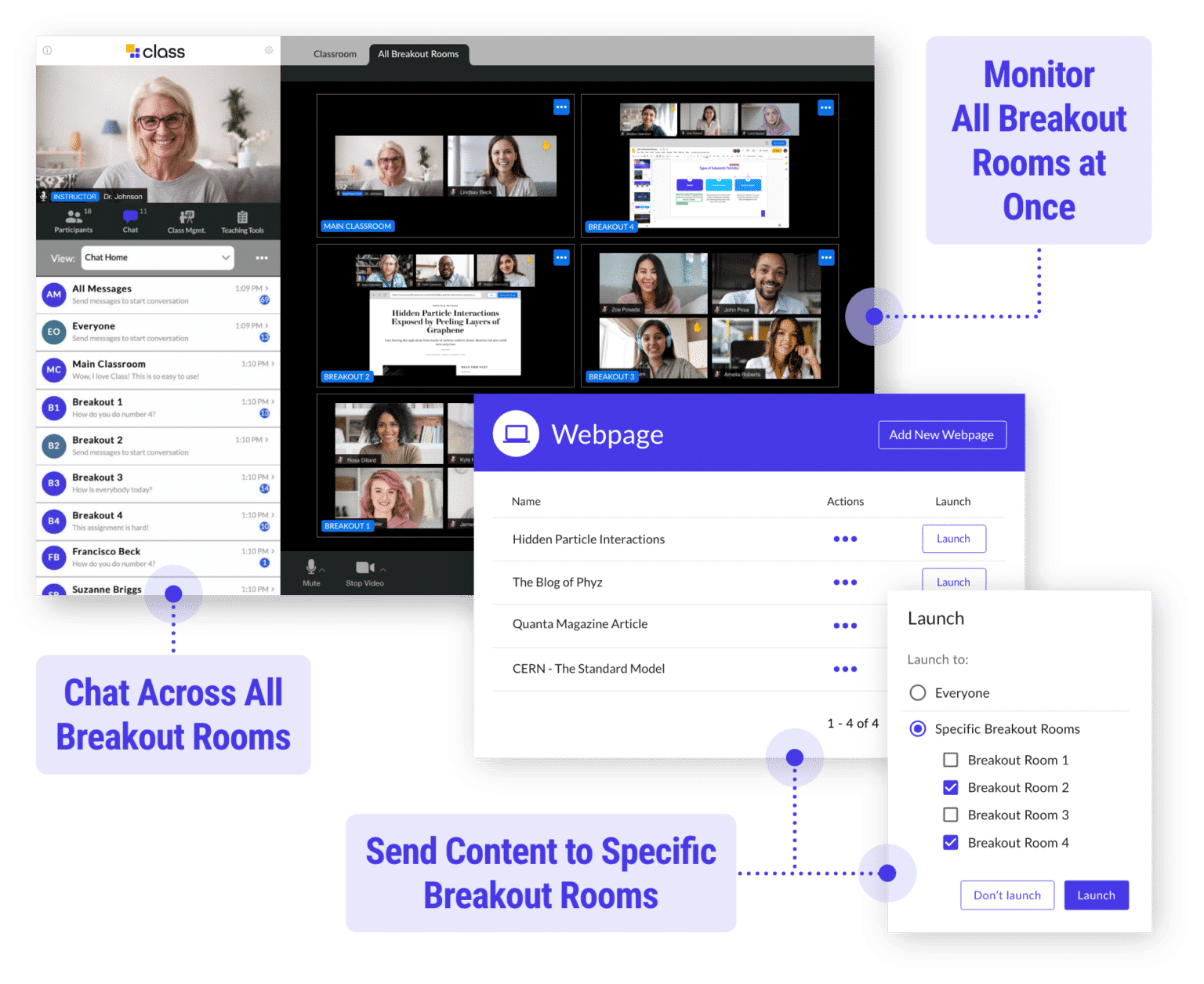
Breakout rooms provide an outlet and opportunity for team members to work on collaborative documents and projects. This might be a shared document, a presentation, or a whiteboard brainstorming session. Work problems can be brought into the learning environment with breakout rooms serving as a catalyst for collaboration.
“Well-designed breakout rooms can be perfect opportunities for small groups to tackle an issue and present it to the group,” says Sweazey. “Depending on their make-up and seniority, the group’s solution can either be the ultimate solution, or multiple groups can tackle the same problem and leave it to a vote.”
Breakout rooms can add variety, especially in all-day conference sessions, says Sweazey. “All-day virtual meetings are incredibly draining, no matter how interesting the topic,” she says. “Giving people a change and connecting in a smaller group is key for humanizing these events.” Whether to practice new skills, brainstorm solutions to a problem, or play a game to connect on a more human level, Sweazey says that breakouts “change the cadence and give people’s brains a rest from simply listening.”
Those who have been using breakout rooms as a way of encouraging connections and collaborations during the pandemic have discovered some important best practices to optimize the value of these interactions.
Nelson Sherwin is the manager of PEO Companies where he manages a large team and has been using Zoom for over a year now. During that time, he says, he’s discovered some best practices for making the most of these small team sessions. At the outset, he says, he likes to assign a room leader for each breakout room. “This ensures that each group is on topic and maintains the same level of organization.”
It’s almost important, Sherwin says, to give employees some information or education on best practices. “I know some companies struggle to foster effective breakout rooms, but I think that’s mostly because their employees aren’t educated on the best practices,” he says. He recommends reinforcing to employees that “it’s important that you be respectful to those in your group, allow time for your team leader to explain the activity, and think about what you’d like to get out of the collaborative effort.”
Based on Custom Neon’s experiences with online meetings and breakout rooms during the pandemic, Munday says she feels that 4-6 is the optimum number of people for breakout room sessions to best promote individual contributions. Employees tend to become more intimidated and less likely to participate, the larger the group becomes. “Splitting teams into small breakout rooms with others from their department, and then quickly addressing items on the agenda in order to limit the time of each call, has helped to mitigate these issues and ensure that all employees feel as comfortable as possible.

Class is the next generation virtual classroom for K-12, higher education, government agencies, and the workplace. Contact us today to schedule your live demo and see Class in action.

Class is the next generation virtual classroom for K-12, higher education, government agencies, and the workplace. Contact us today to schedule your live demo and see Class in action.
Get our insights, tips, and best practices delivered to your inbox

Sign up for a product demo today to learn how Class’s virtual classroom powers digital transformation at your organization.

Features
Products
Integrations