We’ve compiled a number of helpful resources for you to share with your community to introduce Class and facilitate engaging lessons, as well as additional no-cost training opportunities to improve how you use Class.
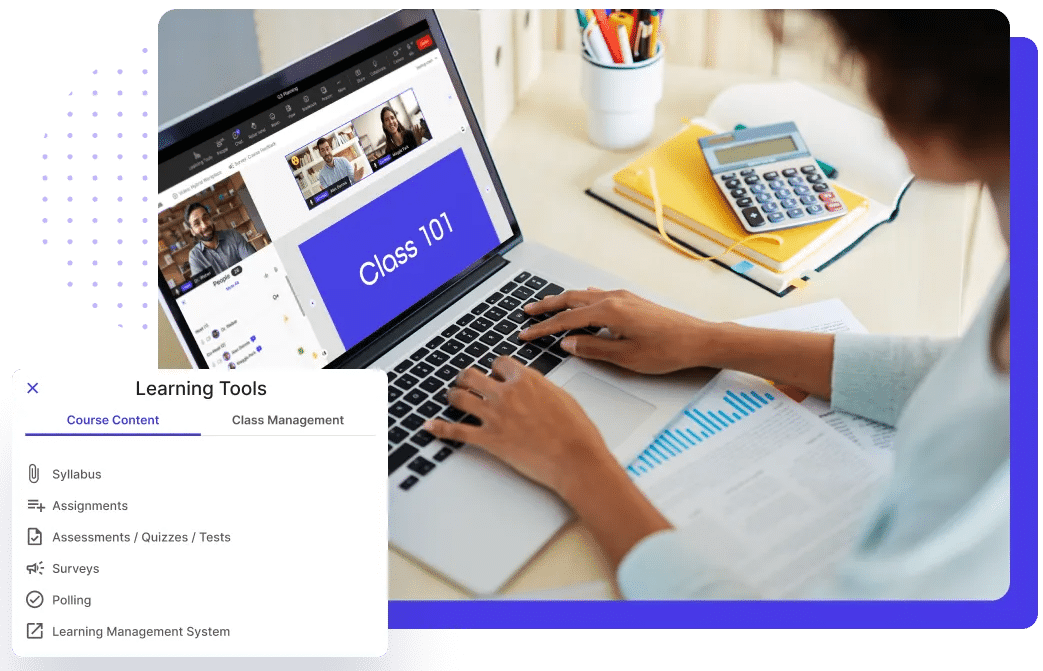
Use the resources below to help enable your instructors and promote the benefits of Class across your organization.
Share the benefit of Class with your instructors.
Ready to take Class to the next level to increase learner engagement and participation in your class? Take a look at some of the instructor guides we’ve put together, or use our lesson planning template to create your own.
Create opportunities for learner discourse.
Class holds ongoing live training sessions on a bi-weekly basis so you can join as needed throughout the year. Register today for either Class for Zoom or Class for Microsoft Teams. Complete all of the trainings in your chosen track to earn your Class instructor certification.
Learn about Class tools, functionality, and best practices to best set up and manage engaging online sessions when it’s convenient for you.
Features
Products
Integrations