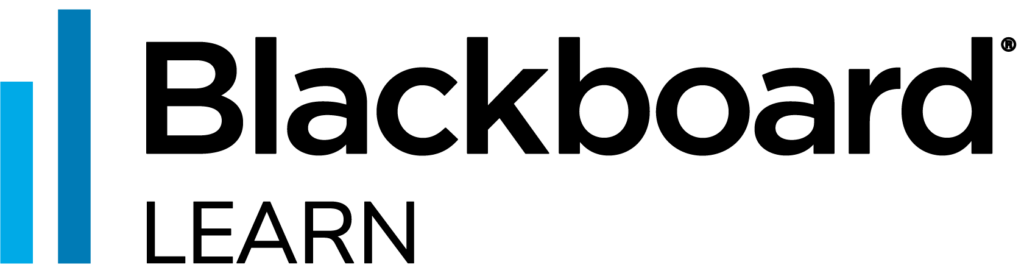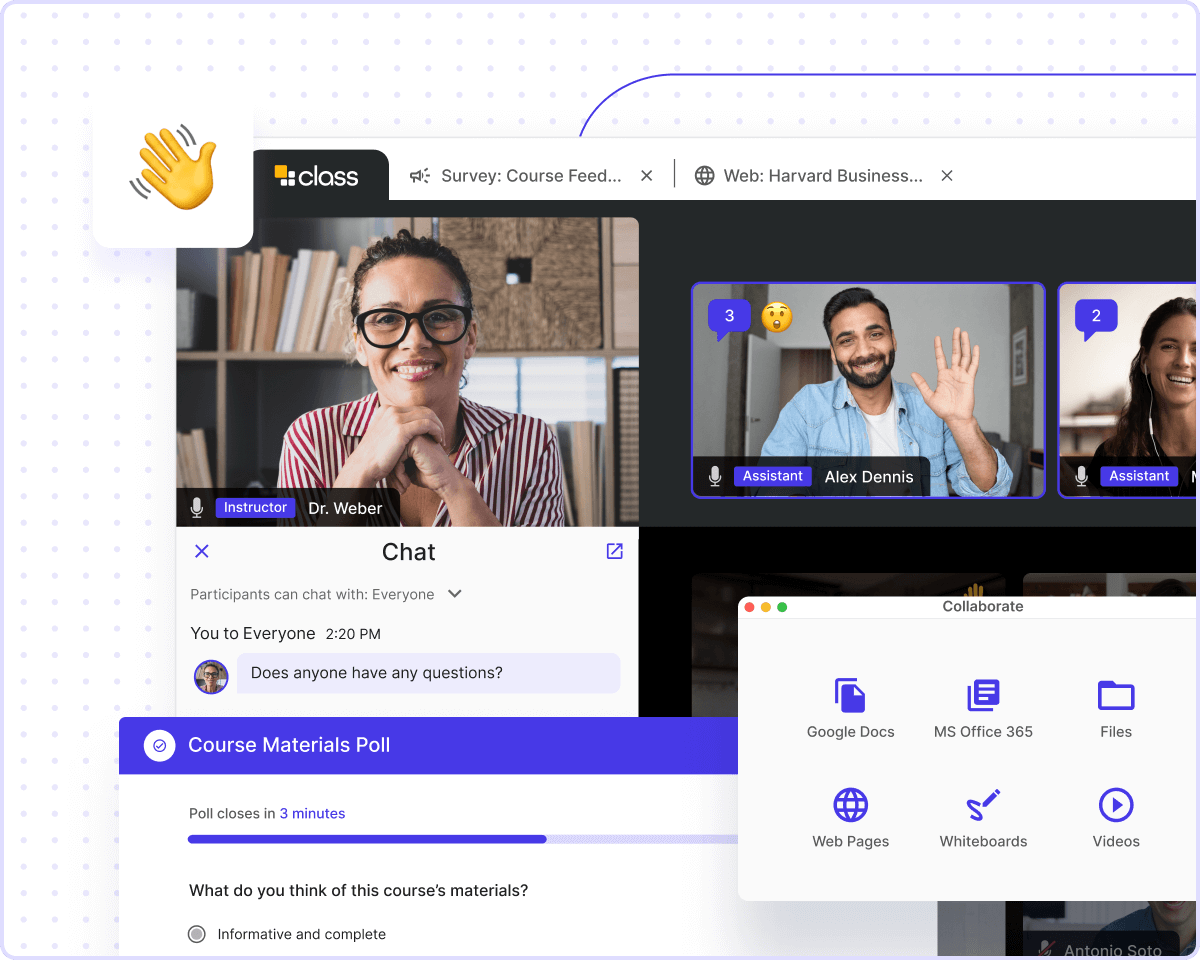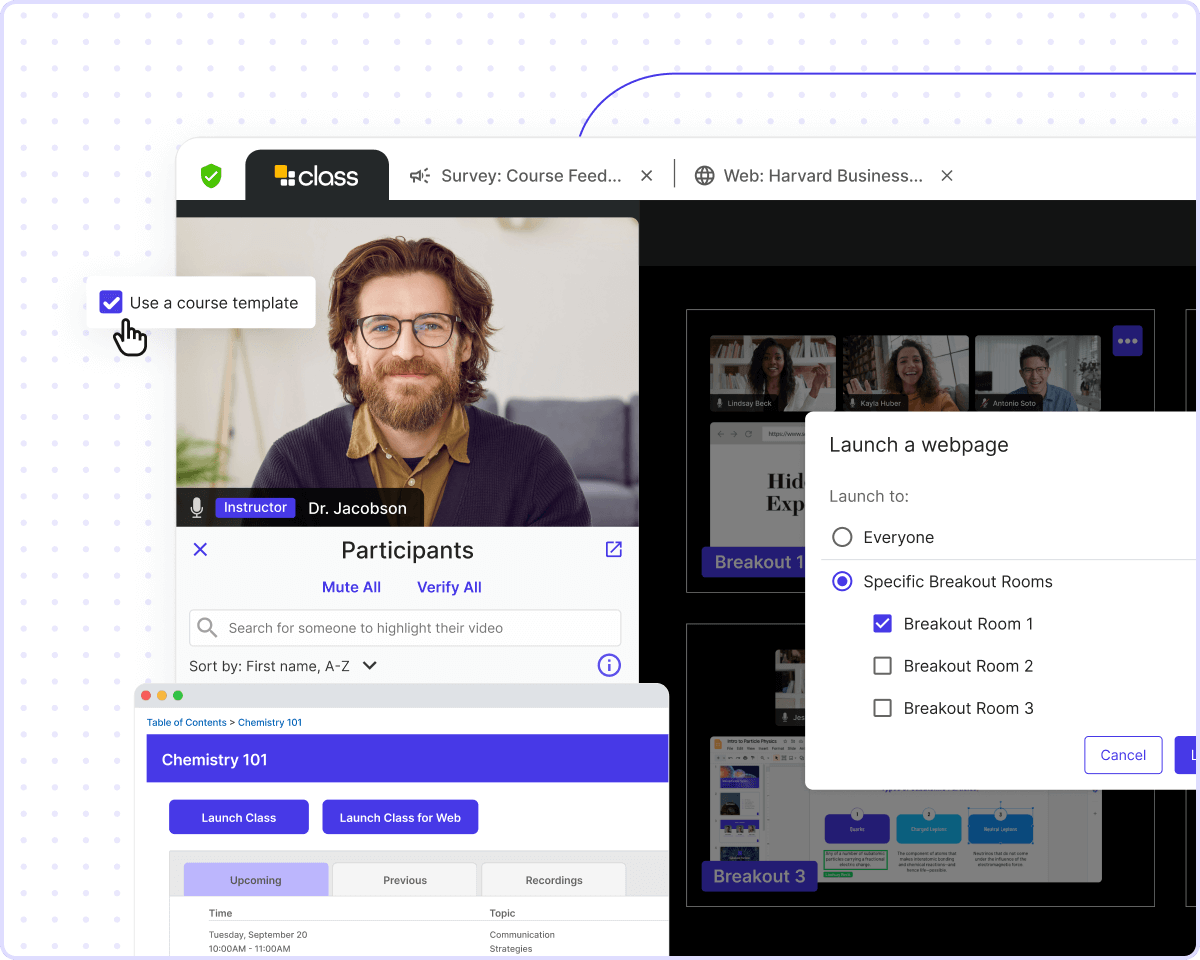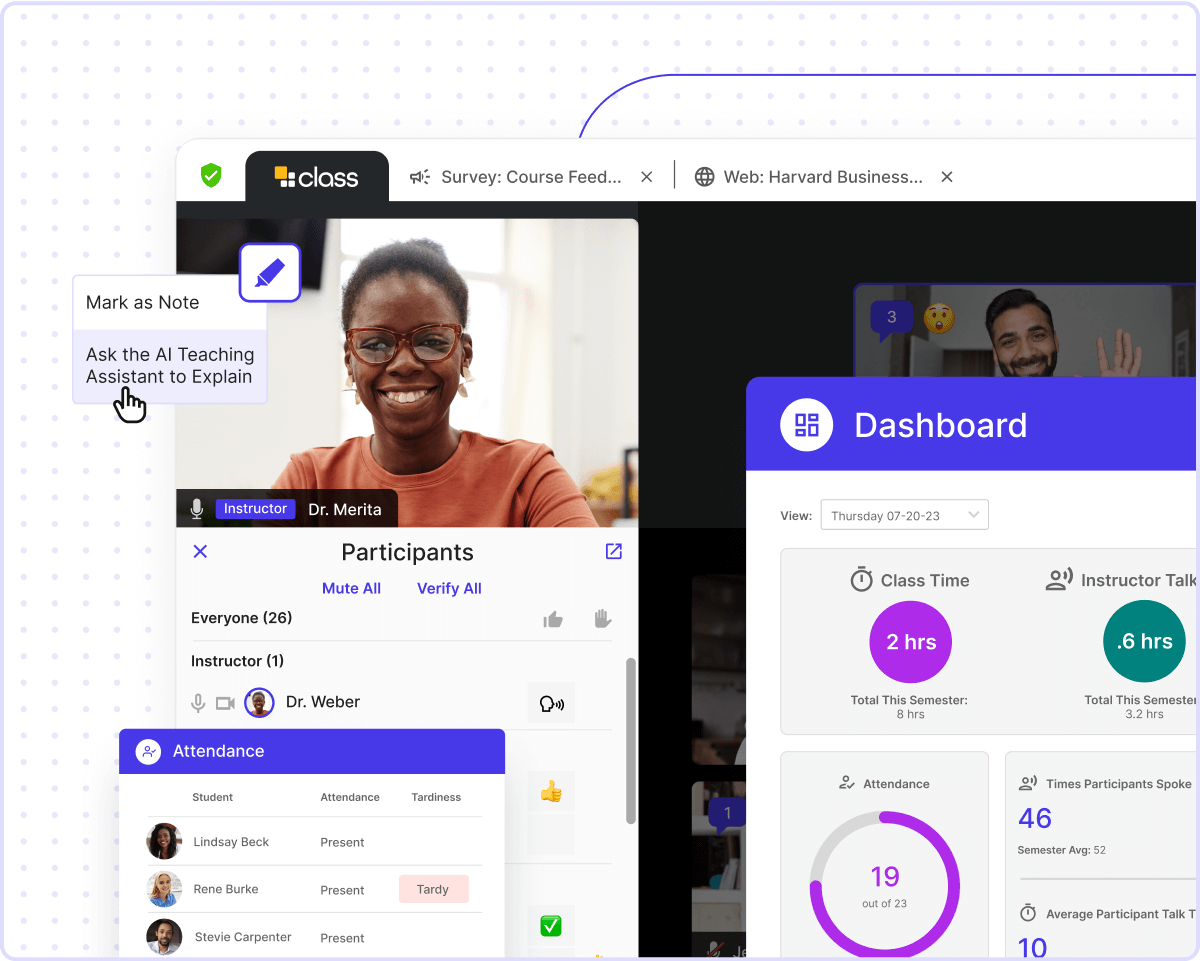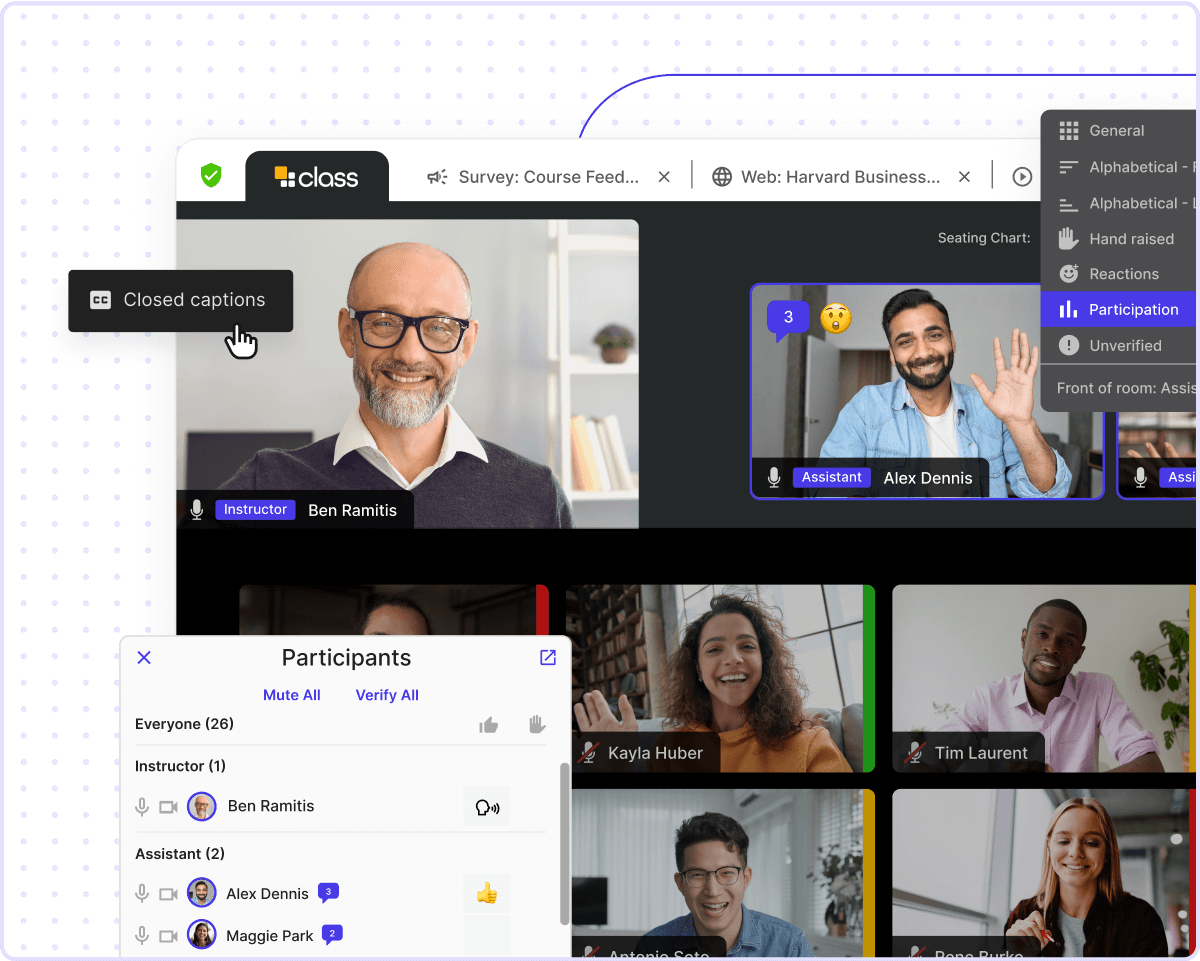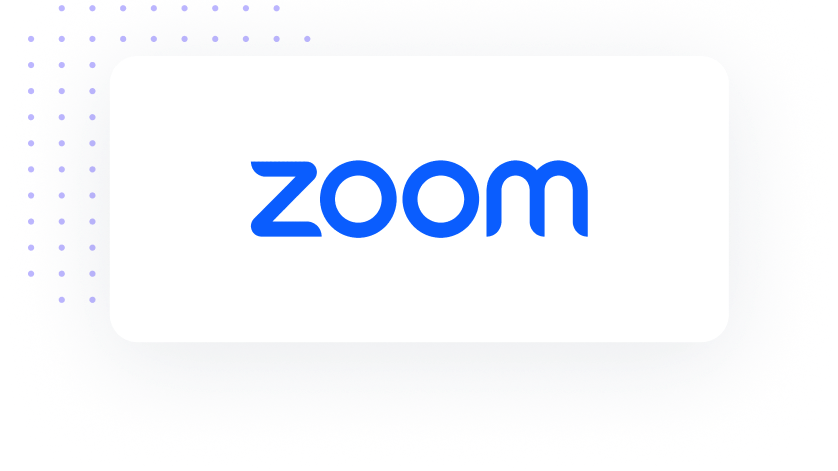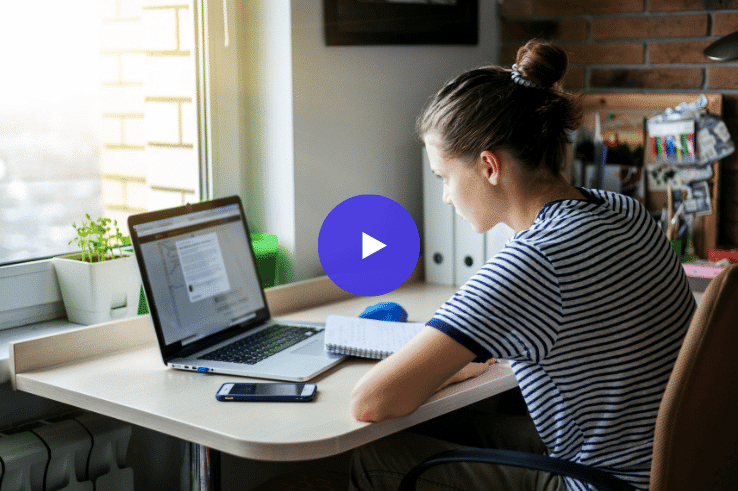Class For Higher EducationOnline learning that elevates higher education
Class is the virtual classroom solution designed for a better learning experience. With a suite of robust tools, you can bring your synchronous online courses to life, creating a truly engaging environment.
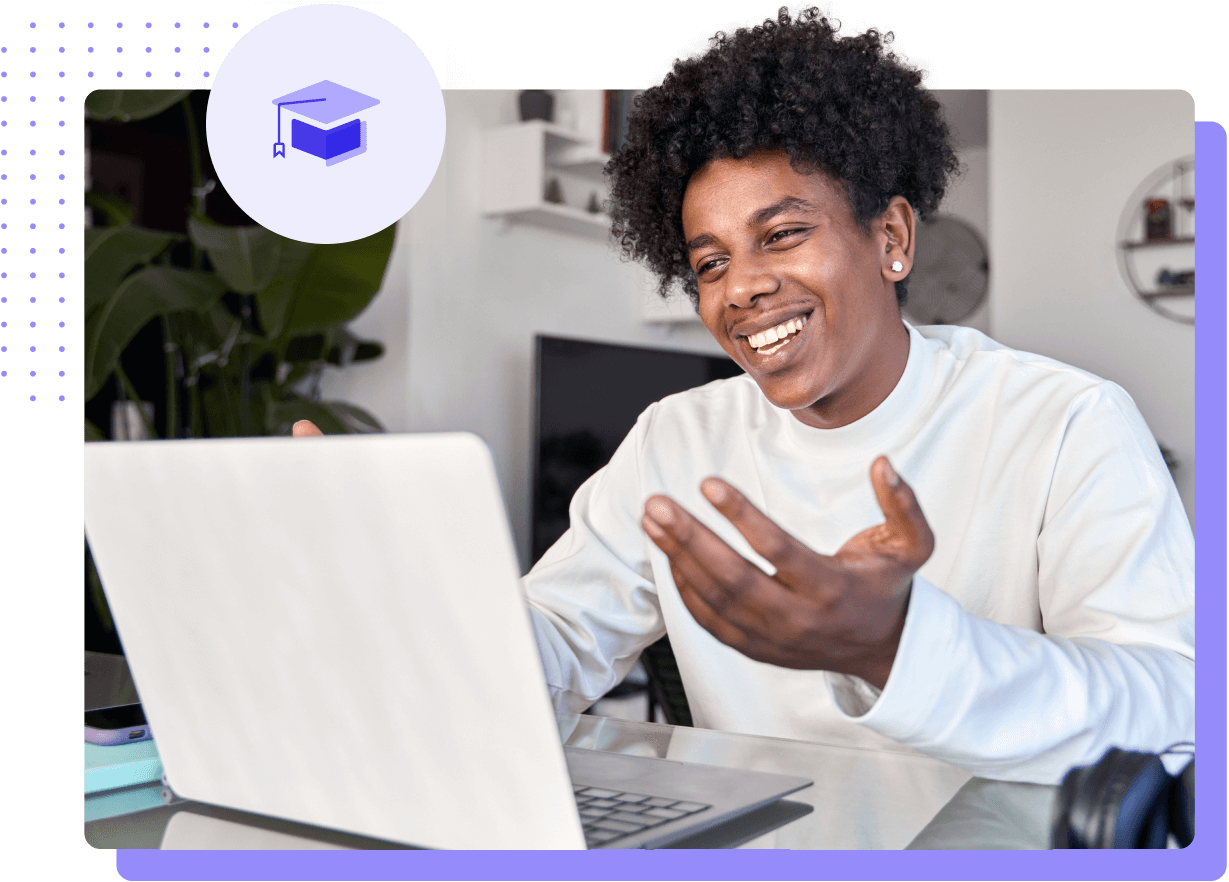
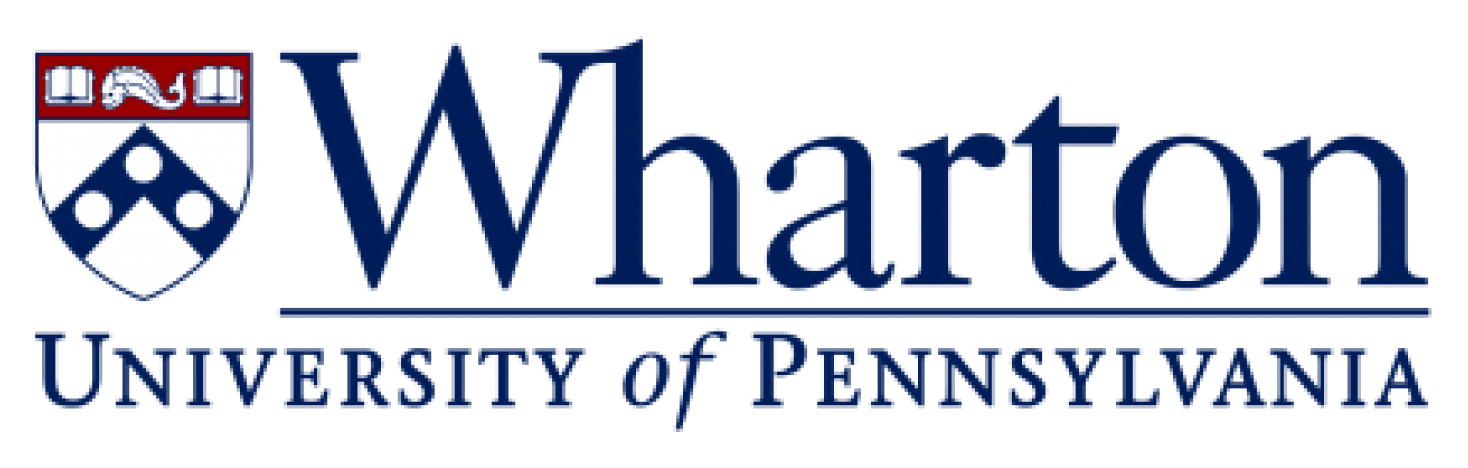


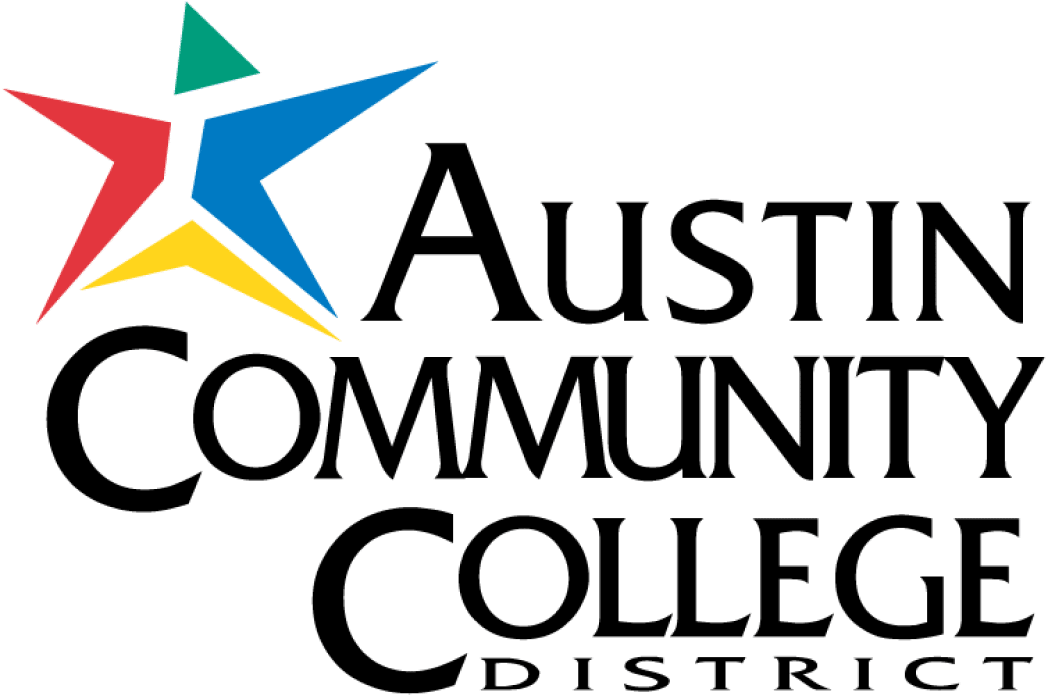
Forge the new standard in education
With Class, virtual learning goes beyond video conferencing, empowering institutions to expand course offerings designed to meet learners where they are. Class allows institutions to scale quality, in-demand courses that match the flexibility students are looking for. Offer courses today’s students want, stay competitive, and help drive enrollment.
One unified in-app experience
Elevate courses with our robust learning tools and other browser-based apps, all accessed directly within Class. Content is organized as tabs so users can stop jumping between apps.
Learning that works for everyone
With Class, the best education is no longer limited by distance or circumstance. Institutions can offer the same high-quality education in online settings as in person.
Tools that foster community and connection
Class is focused on maintaining the community of in-person learning. Our solution inspires students to actively engage and build connections with one another and their instructors.
How does Class compare to traditional video conferencing tools?
When it comes to effective virtual learning, traditional video conferencing isn’t enough. We believe that choosing the right virtual classroom comes down to what you can achieve before, during, and after live virtual learning.
Before live virtual learning
Streamline course setup with templates and persistence
Sync your LMS, utilize course templates, and pre-configure breakout rooms to efficiently create courses that engage from day one and are persistent when you return.
During live virtual learning
Transform engagement and accountability with embedded tools
Enhance live instruction with embedded features designed for active learning. Monitor breakout rooms, guide individuals and measure their engagement in real-time.
After live virtual learning
Keep learning active with Interactive Recordings and analytics
Improve the impact of your recordings with embedded polls and assessments. Leverage analytics on engagement and knowledge retention to inform better outcomes.
Foundations
Utilize the baseline foundation required for instructor-led learning
Secure, seamless access with built-in reliability, scalability, and accessibility, and core features like screenshare and chat. Class is built on Zoom and Microsoft Teams.
The future of online learning for higher education
With 60% of postsecondary degree seekers in the U.S. taking at least some online courses in 2021, the need to offer flexibility for your communities of learning is critical.

Quality online education that boosts engagement
Your institution is known for excellence—your online offerings should be no different. Class empowers learners to collaborate with each other and interact with instructors in live synchronous sessions like never before. Bring interactive content into live lectures, spark group discussions, and collaborate on shared documents together–all from one application.
Experience technology that instructors love
Class’s tools are intuitive and easy to learn—because virtual education doesn’t have to be a burden. A clean interface makes it easy for instructors to navigate, while automations like course analytics and attendance tracking can save time and reduce tech fatigue.
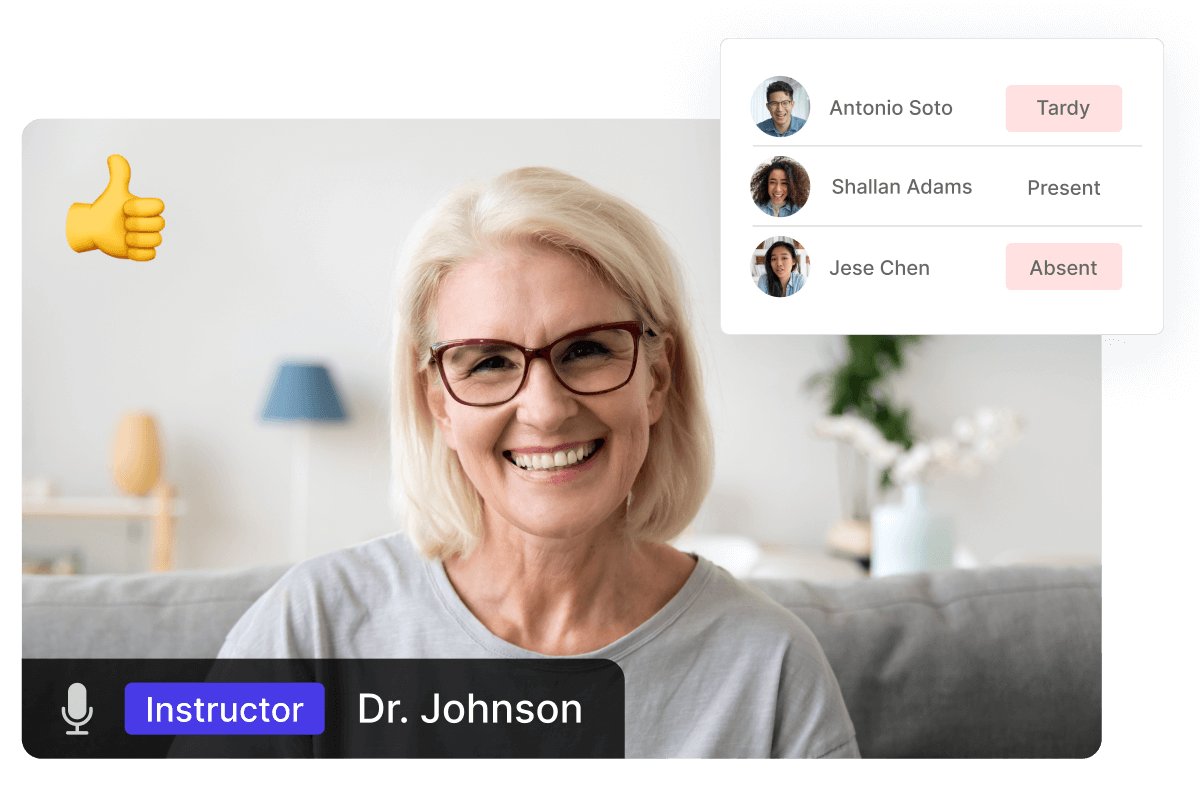
New research finds Class impacts learner engagement better than traditional web conferencing
When compared to learners using other video conferencing platforms, learners using Class:
Reported feeling
32%
Reported feeling
Expressed
46%
Expressed
Perceived their instructor as
9%
Perceived their instructor as
Class partnered with Tripod Education Partners to explore how Class’s virtual classroom engages learners in comparison to traditional video or web conferencing tools.
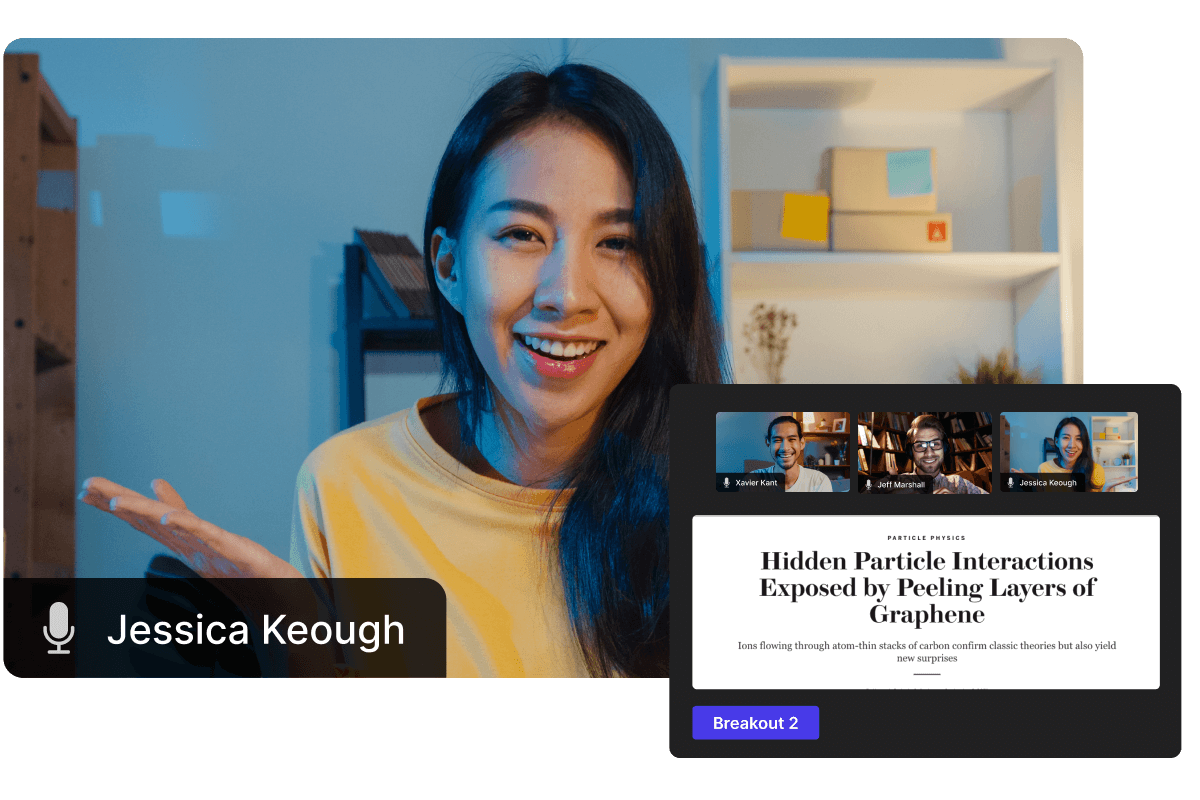
Offer in-demand courses that meet learners where they are
With Class, the best education is no longer limited by distance or circumstance. Institutions can offer the same high-quality education with the flexibility that today’s students expect. Our platform empowers instructors to establish uniform content, assessments, and learning objectives, ensuring a cohesive and reliable educational experience for every participant.
Measure impact and effectiveness
Insights to inform instruction and measure instructional effectiveness have traditionally been difficult to collect, both in virtual and in-person learning environments. Class’s data dashboard empowers educators with powerful insights into learner engagement, participation, and instructional effectiveness to better identify student needs.
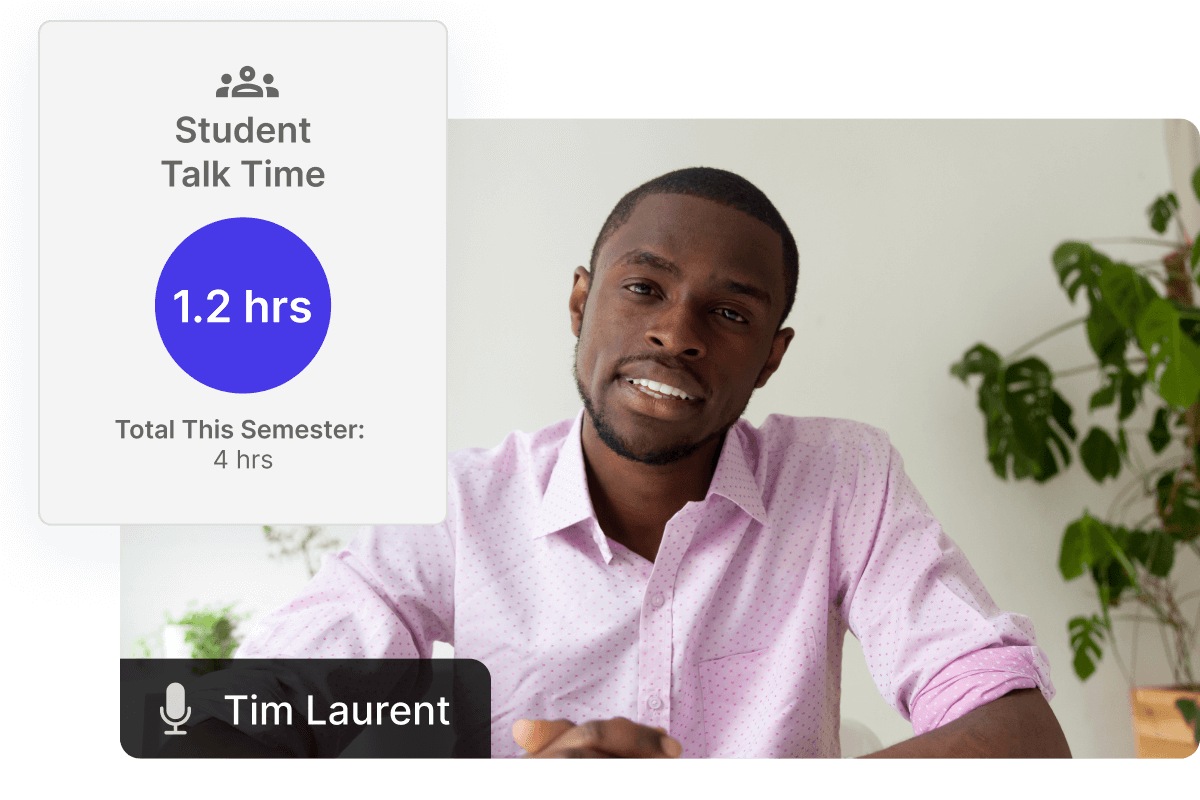
Deeply integrated and complementary to your LMS
Class integrates deeply with your LMS to bring your existing course materials to the virtual classroom. Launch Class directly from your LMS, sync enrollments and rosters, and track student progress within Class back to your LMS.
Featured LMS integrations for higher education

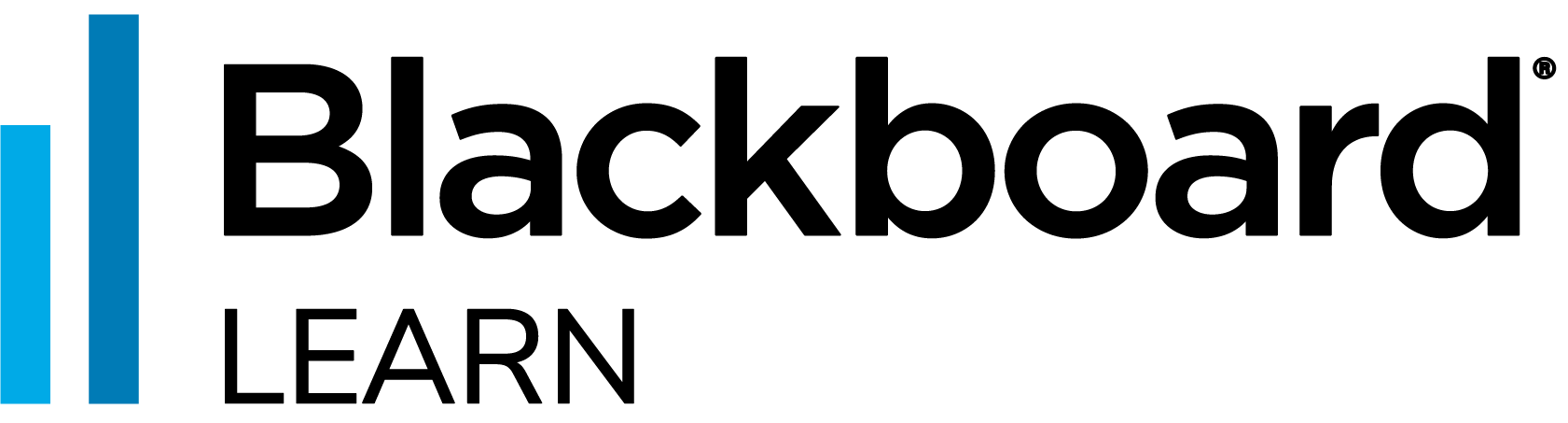



Powerful teaching and learning tools for the future of education
Class gives learners the best virtual learning experience possible. With tools that facilitate active learning—from videos to polls to interactive screen sharing, Class has everything your classroom needs to create the most dynamic online courses.
Collaborative, Active LearningLearn by doing
It’s hard to learn from just watching a screen. Class’s instructor-led tools empower learners to interact with course materials, connect with instructors and peers, and collaborate in a live, free-flowing virtual environment.
EXPLORE TOOLS
SEAMLESS COURSE SETUP & DELIVERYScalability made simple
Stop jumping between apps and bring everything into one unified space. LMS integrations and course templates connect your materials with live instruction to deliver everything you need to create a complete, seamless virtual learning experience.
EXPLORE TOOLS
Data & automationFocus on the learning
Make life easier for instructors with tools that streamline online education. Automatically take attendance, transcribe course sessions, and measure learner participation. View real-time analytics into a digestible, easy-to-read data dashboard.
EXPLORE TOOLS
Flexible, Accessible InterfaceVirtual education made easy
Class’s intuitive UI was designed to be easy to use and meet the needs of all learners. Seating charts keep instructors organized. Flexible layouts are customizable to meet individual needs.
EXPLORE TOOLS
Collaborative, Active LearningLearn by doing
It’s hard to learn from just watching a screen. Class’s instructor-led tools empower learners to interact with course materials, connect with instructors and peers, and collaborate in a live, free-flowing virtual environment.
EXPLORE TOOLS
SEAMLESS COURSE SETUP & DELIVERYScalability made simple
Stop jumping between apps and bring everything into one unified space. LMS integrations and course templates connect your materials with live instruction to deliver everything you need to create a complete, seamless virtual learning experience.
EXPLORE TOOLS
Data & automationFocus on the learning
Make life easier for instructors with tools that streamline online education. Automatically take attendance, transcribe course sessions, and measure learner participation. View real-time analytics into a digestible, easy-to-read data dashboard.
EXPLORE TOOLS
Flexible, Accessible InterfaceVirtual education made easy
Class’s intuitive UI was designed to be easy to use and meet the needs of all learners. Seating charts keep instructors organized. Flexible layouts are customizable to meet individual needs.
EXPLORE TOOLS

Built on trusted platforms
Class is built on leading video conferencing platforms—Zoom and Microsoft Teams—and leverages cutting-edge web innovations, to power the best of online learning.
Training & ServicesTraining and support to keep your entire institution up to speed
We offer unique training packages to onboard and enable your instructional community to effectively adopt Class. Our support services are comprehensive and on-going so you can know we’ll be with you every step of the way.
See how Class customers are transforming virtual learning for their institution